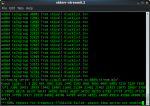Op25 is a python2 app. It hasn't been tested or modified to work under python3.
The downside of changing every .py file is that you won't be able to git pull any updates due to the local modifications. Personally I would see if there is a way to default python so that it runs the correct version, then delete/start-over with a freshly cloned repo.
Not sure what you were getting at about terminal text not being correct, but maybe this too will be corrected if you start from a fresh install.
For the command line options, you always require "-V -w" if you are running liquidsoap. "-2" is optional for phase 2 support, but I see no reason not to have it there all the time.
Python3 is used by some other program/programs that is installed; not sure what they are right now. There are also other programs that us python2. I have no idea how arch makes them use the right python when the programs get launched. This image is built up from scratch and only the necessary desktop environment and programs needed to run op25 are installed.
In post #2250 under "op25 window:" all of that data that is in that window is not showing up and no one is showing up as talking hence no audioexcept maybe once every couple of hours. Compare that window with the one I posted in post #2259