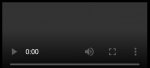Hi folks,
The following feature is now available for Premium Subscribers.
Today I'm releasing, in beta, the ability to listen to feeds using a static URL that never changes. This will be helpful for those of you who use third party players or audio clients.
To use a static URL to listen, simply choose the "Static URL ($$)" player for any feed. You'll then be directed to the URL to listen to that feed. You can also copy and paste that URL into any other client and save it as a bookmark etc in those applications as well.
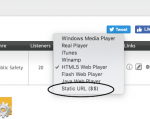
The URL format is simple. https://audio.broadcastify.com/FEEDID.mp3 = where FEEDID is the feedID for the feed (the unique number in the feed URL). You'll then be prompted to login with your Broadcastify Premium account. Simply login with your username or email address, and your password, and you are set.
Feedback and questions are welcome...
Thanks,
The following feature is now available for Premium Subscribers.
Today I'm releasing, in beta, the ability to listen to feeds using a static URL that never changes. This will be helpful for those of you who use third party players or audio clients.
To use a static URL to listen, simply choose the "Static URL ($$)" player for any feed. You'll then be directed to the URL to listen to that feed. You can also copy and paste that URL into any other client and save it as a bookmark etc in those applications as well.
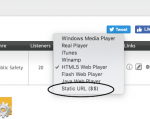
The URL format is simple. https://audio.broadcastify.com/FEEDID.mp3 = where FEEDID is the feedID for the feed (the unique number in the feed URL). You'll then be prompted to login with your Broadcastify Premium account. Simply login with your username or email address, and your password, and you are set.
Feedback and questions are welcome...
Thanks,