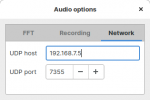Well, I did a little thinking and considered how you had things set up. Simple is pretty subjective so it varies widely from person to person, but to be honest I wouldn't consider anything SDR related to be 'simple' by any means as it usually requires some level of configuration, research, trial and error, etc. But all considered, the way you are currently set up and already have GQRX going, I think my solution might be the easiest, but just for GQRX.
On your Pi, open GQRX, on the bottom right corner, you'll find some buttons, one is UDP, and on the far right you'll see ... three dots. Click that one.

Then, you'll see settings for target UDP host and port. Set the Host to the IP address of the TARGET receiver, the IP address of the computer you want to listen with. Not the IP address of the Raspberry Pi. (I was mistaken in my earlier post) So, change it from 'localhost' to the IP address of the receiving computer. Sadly, I tried to set it to 192.168.7.0 and 192.168.7.255 to see if it would broadcast to all, but it just crashes GQRX, so don't do that

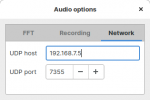
Finally, on your computer in the house, just run the command
Code:
vlc --demux=rawaud --rawaud-channels=1 --rawaud-samplerate=48000 udp://@:7355
Then you should hear the audio you're listening to on GQRX play through VLC on your computer if all is set up correctly. I tested this in my home with two linux computers and it works well. Hopefully it should work the same on Windows but you'll need to install VLC if you don't have it, and hope Windows firewall doesn't block the GQRX UDP stream or something. Hope that helps.