I have just purchased a Uniden BCD996P2. I pulled the site information for Manatee & Sarasota County Fl. When I import it from RadioReference.com it comes over as one system. Is there an easy way to slip this into 2 systems? I also want to set up UNIT IDs for each system but don't know what the limits are before the scanner's memory will max out. Any help would be appreciated.
You are using an out of date browser. It may not display this or other websites correctly.
You should upgrade or use an alternative browser.
You should upgrade or use an alternative browser.
BCD325P2/BCD996P2: Can you split a P25 system into 2 systems
- Thread starter pcalandra
- Start date
- Status
- Not open for further replies.
You can but what exactly are you looking to accomplish by splitting it up to 2 systems? Do you just want 1 system for Manatee and one for Sarasota?
Yes I want to be able to lock out any system, site, or group. Don't know if that makes sense or not. New to this!
Those counties are listed as being simulcast. the BCD996P2 will have trouble hearing the systems.
As for memory, I have that scanner loaded with many Southern California agency's and I think I'm only up to about 20%. I'm not using unit ID's so I don't know what the maximum number of unit ID's that can be entered.
As for memory, I have that scanner loaded with many Southern California agency's and I think I'm only up to about 20%. I'm not using unit ID's so I don't know what the maximum number of unit ID's that can be entered.
Thanks. I'll keep that in mind.
Before you go and invest alot of time programming dozens of ID's, see if you can even hear the radio traffic first. My guess is you won't hear much. I have a neighboring county that uses simulcast sites. The 996P2 can't decode the system even though I am out of the county and some distance from the nearest radio tower. I have a SDS100 sitting on my desk with the stock rubber duck antenna and I pick up the same system with no problems.
What county are you actually in?
That system has 3 simulcast sites. Hopefully between them, one will work.
That system has 3 simulcast sites. Hopefully between them, one will work.
Manatee County and as long as I don't split the systems I can hear both counties
You should be able to check the manual for absolute memory limits, as in how many channels per system.
Assuming you have the resources, then the next question is do Manatee and Sarasota share the same radio towers? By that I mean are some Manatee county talkgroups on Manatee tower and others are on Sarasota?
If the answer is "Yes" then it would be best to have both in one system for efficiency reasons. You can search other pages on this site for the reasons why - this has been addressed before.
I would put Manatee in one group with its own group quick key and Sarasota in another with its own group quick key. That allows you to turn off what ever you don't want to monitor. (Just don't shut both off because undoing that is painful.)
Assuming you have the resources, then the next question is do Manatee and Sarasota share the same radio towers? By that I mean are some Manatee county talkgroups on Manatee tower and others are on Sarasota?
If the answer is "Yes" then it would be best to have both in one system for efficiency reasons. You can search other pages on this site for the reasons why - this has been addressed before.
I would put Manatee in one group with its own group quick key and Sarasota in another with its own group quick key. That allows you to turn off what ever you don't want to monitor. (Just don't shut both off because undoing that is painful.)
wscranston
Member
You can't lock out (or assign quick keys to) systems, only sites. Given that there is no point in creating two separate systems.Yes I want to be able to lock out any system, site, or group. Don't know if that makes sense or not. New to this!
Do not worry about exceeding the scanner's memory. One of my 996's has 20 systems and over 1000 channels and I'm using about 3% of the scanner's memory.
doctordialtone
Member
You can't lock out (or assign quick keys to) systems, only sites.
The "S0" line on the display shows the status of Systems.
If a Quick Key is assigned to a System, you can toggle it on and off.
In this example, System 6 is enabled in the "S" row.
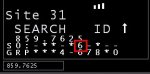
To the OP, @pcalandra "Quick Keys" are the solution to what you want to accomplish.
This explains Quick Keys in more detail.
Last edited:
Yes I want to be able to lock out any system, site, or group. Don't know if that makes sense or not. New to this!
You can't lock out (or assign quick keys to) systems, only sites. Given that there is no point in creating two separate systems.
Maybe not "lock out a system" but you certainly turn a system on or off by turning its site on or off. He did say he is new to this so his terminology might be a little off.
I did this with a Br330T. My county had pd and fire related tg's on the same system and sometimes I just wanted to listen to fire stuff. I downloaded the system again and on the duplicated system, I deleted everything except the fire related tg's and set it for Id scan so it would not discover all the tg's I deleted. Then on the original system, I locked out all fire related tg's. I locked them out because I ran that system in Id Search mode to discover new talk groups..
Now I had police and fire separated. After a while I got tired of using 2 quick keys to enable fire so (on the trunked fire) I used the same quick key that was in use with my uhf fire conventional system so when selecting that, the trunked fire system would come on with the conventional. And if I did not want to listen to the trunked fire, I would hit the quick key for the site, essentially turning off the system leaving just the conventional uhf..
Now I have a 436 and our state pd operate on conventional and 2 different trunked systems. Rather than turn on 3 systems when I want to monitor just state pd, I pretty much did the same as above and I bound all 3 to the same quick key. I can turn on or off any system at any time..
@pcalandra
Not sure exactly what agencies your looking to scan but you can download the system twice, and name one Sarasota and the other Manatee. Then go into Sarasota and delete everything you do not want to listen to while on Sarasota. Then do the same for Manatee. Set ID Scan / ID Search to ID SCAN in each system so it does not pick up all the talk groups you deleted thinking they are new. You just need to find out about tg affiliation as described below as far as the sites go.
You can also do what @ofd8001 suggested
I would put Manatee in one group with its own group quick key and Sarasota in another with its own group quick key. That allows you to turn off what ever you don't want to monitor. (Just don't shut both off because undoing that is painful.)
Either way I think you need to find out first about what @ofd8001 asked. You need to know if all talk groups affiliate with all sites or not. The system has county specific talk groups and talk groups that might not be county specific. Manatee County pd and fd might only affiliate with the Manatee County Simulcast site and site 003 that's also located in Manatee and not be heard on the Sarasota County Simulcast site. And something like American Red Cross might affiliate with both sites. I would ask that in the Florida forum.
What is desired can be done. Using the System/Site Quick Keys, one can lock out an undesired site. (Locking out both System/Site Quick Keys will turn the whole system off).
You can lock out each county talkgroups by assigned them to groups and turning off the Group Quick Key.
The thing to be mindful of is leaving the Sarasota SITE on (Manatee off) and the Sarasota GROUP off (Manatee on). The scanner will merrily go along, but receive no transmissions.
You can lock out each county talkgroups by assigned them to groups and turning off the Group Quick Key.
The thing to be mindful of is leaving the Sarasota SITE on (Manatee off) and the Sarasota GROUP off (Manatee on). The scanner will merrily go along, but receive no transmissions.
thanks for all the help. I think I have a better understanding of how to set this up.
clbsquared
Member
Wouldn't it be easier to just program the talkgroups you want to hear? And leave the ones you do not want to hear, out.
Splitting trunked systems is pretty much always a bad idea. Any time you want to monitor both instances, the scanner will ignore all traffic on the instance not being scanned, even though listening to the same site. You're always better off programming and scanning the system once, and using quick keys or whatever to toggle the specific traffic you want to hear.
- Status
- Not open for further replies.
Similar threads
BCD325P2/BCD996P2:
BCD996P2 - cannot scan P25
- Replies
- 12
- Views
- 2K
- Replies
- 4
- Views
- 734
- Locked
- Replies
- 10
- Views
- 1K

