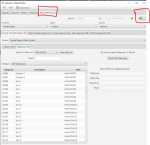SDRTrunk is an amazing piece of software. I host a number of feeds in the U.S., 3 of which are fed using SDRTrunk. It's relatively simple to "filter out" talkgroups. One thing to note, is that the program will "process" every channel that is active on the system when there's voice traffic - including encrypted channels (*
it's important to note here, that it will not decrypt transmissions, only show that there is an active encrypted transmission). The way to "filter out" things you don't want to hear, is to simply disable "listen" for the talkgroup in the alias list found in the playlist editor (pictured below).
View attachment 127723
SDR is an
outstanding option to monitor trunked radio,
especially if the system utilizes linear simulcast modulation. As I mentioned before, this specific software (and the majority of the others that do the same thing) will "process" each channel that receives a grant on the system. So if you only have 1 tuner, and 4 channels are active simultaneously, and 3 of the 4 are encrypted, the single tuner will "process" the encrypted channels, and there's a chance you will miss the unencrypted traffic, because the 1 tuner is already "listening" to the other active talkgroups...
My point being that, depending on the size of the system, it would be wise to invest in multiple (my setup uses 6, but I recommend at minimum 3) tuners, that way you can comfortably monitor the system knowing your computer is capable of hearing all of the active channels. Each tuner is capable of focusing on multiple channels within a certain bandwidth (something like 2-2.5MHz, can't remember exactly), so that's why 3 or more should suffice, depending on the size of the system.
Like I said, SDR is super cool and a really fun bunch of tools to learn. Enjoy it!