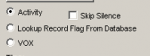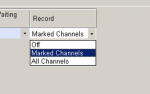Sorry about that.No, because the screen that those tabs are in are not available to me. That's one of the screens that I can't see. Like I said, the only thing that opens up is just the favourites editor. I can see the others try to open up, but then it looks like they minimize somewhere, but it's not to the task bar because nothing except the favourites editor is showing.
See if this helps
Q: I can't find the config file or the logging files.
A: If ProScan is installed in the "\Program Files" or "\Program Files (x86)" folder AND running 64 bit OS AND not running ProScan in admin mode then Windows puts all program generated files in the VirtualStore folder located at C:\Users\[user]\AppData\Local\VirtualStore\Program Files (x86)\ProScan