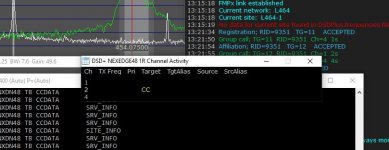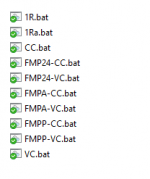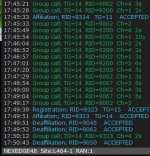Not finding any folders like that Dave.Go in your dsd directory and look in these folders
View attachment 138443
One of them may have recorded wav files. If so, play them and see if they have sound. You may not have folders depending on your bat file settings.
You are using an out of date browser. It may not display this or other websites correctly.
You should upgrade or use an alternative browser.
You should upgrade or use an alternative browser.
What program should I use to decode the following taklgroups?
- Thread starter humblegeo
- Start date
I'll let it run awhile and see if I ever get any voice activity. When I look at the DSD+ IR Event Log. Very little activity. Some but not much> Hard to troubleshoot with such an inactive site.
not looking too good. I show nothing.When you can, take notes of the channel numbers and we can set up your frequencies file. Just need each channel number with each freq like this.
View attachment 138445
Attachments
I think I'm going to restart everything and only have 2 dongles plugged in this time and start a fresh sampling of the site.
I'm going to take a break from it Dave, Not streaming data anymore for some reason. Must not be on control channel. It would help if radioreference actually identified the CC but they don't, Thanks for your help today.
Go one dongle and run 1r.bat, then back to the dsd folder and run FMP24cc. bat, should work from there. On the spectrum window click on it and enter the cc frequency and enjoy, Forget about virtual cable and such and do not start SDR programs.
I have a FastLane install thats fresh without any data in the freqs, sites or networks files. As soon as I land on a NXDN control channel it populates with its channel number and then as there is voice on each channel, those channel numbers populate as well. Kinda strange you had it running a while and the cc did not even opulate a channel number.

I do still see your gain way to high and the BW still at 7.6. Definitely should bring the gain down some and change the bandwidth to 4.
When you get it running again, can you see if NXDN is checked in decoder tab?


I do still see your gain way to high and the BW still at 7.6. Definitely should bring the gain down some and change the bandwidth to 4.
When you get it running again, can you see if NXDN is checked in decoder tab?

Last edited:
I don't have an FMP24cc only FM24ccGo one dongle and run 1r.bat, then back to the dsd folder and run FMP24cc. bat, should work from there. On the spectrum window click on it and enter the cc frequency and enjoy, Forget about virtual cable and such and do not start SDR programs.
Trying it out again this morning. Adjusted BW to 4, GAIN to 7 or 8. Pretty sure channel 3 is CC 460.20625 and scrolling data nicely. Not sure why the DSD+ NEXEDGE48 IR Channel Activity window doesn't populate with the frequency but pretty sure ch 3 is cc 460.20625. Not much activity. no sound yet, will let it run and monitor for awhile.
Attachments
my mistake I do have FMP24 cc and that is the file I have been using.You should have all of these
View attachment 138479
1r.bat will open dsdplus and will listen on port 20001
FMP24-CC.bat will open FMP24 tuner and set it to output on port 20001
I am running single dongle mode using a fresh copy of fastlane. All I did was enter the control channel and it populated right way. Each voice channel populated with channel number each time it carried voice. There is some decent traffic on my system so of course it will be faster.
If you know how to use Windows Snip with the delay setting (to be able to access menus) and want to post your tabs, (input, output, decoder & control) that would be good. If not, compare my tabs to yours. This is what's working here for me.
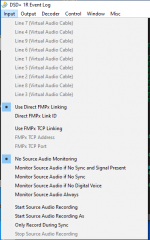
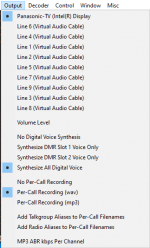

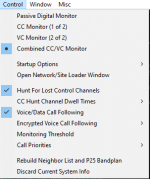
The last 2 tabs (window & misc) really don't matter as they dont have anything to do with decoding.
If you know how to use Windows Snip with the delay setting (to be able to access menus) and want to post your tabs, (input, output, decoder & control) that would be good. If not, compare my tabs to yours. This is what's working here for me.
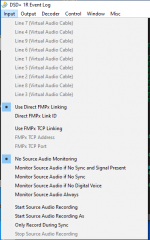
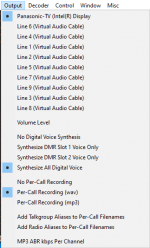

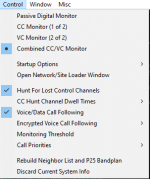
The last 2 tabs (window & misc) really don't matter as they dont have anything to do with decoding.
I have mine configured the same way except I did just now uncheck quite a few in the decoder section so that only NXDN4800, NXDN9600, NOISE FILTER AND SHAPING FILTER are checked.I am running single dongle mode using a fresh copy of fastlane. All I did was enter the control channel and it populated right way. Each voice channel populated with channel number each time it carried voice. There is some decent traffic on my system so of course it will be faster.
If you know how to use Windows Snip with the delay setting (to be able to access menus) and want to post your tabs, (input, output, decoder & control) that would be good. If not, compare my tabs to yours. This is what's working here for me.
View attachment 138482 View attachment 138483View attachment 138484
View attachment 138485
The last 2 tabs (window & misc) really don't matter as they dont have anything to do with decoding.
It would seem everything is working except no audio but could be because it's a volunteer fire dept with little traffic. Two towers on the 2 building locations. I'll let it run awhile and see.
According to the RadioReference Site Frequency Table the Channel Frequency setup is:
From what I can tell CC is CH 3 460.20625
| CH 1 | 453.16875 |
| CH 2 | 453.500 |
| CH 3 | 460.20625 |
| CH 4 | 460.29375 |
From what I can tell CC is CH 3 460.20625
- Joined
- Jul 7, 2010
- Messages
- 588
Hopefully they respond to private eMails... I have switched laptops and lost my DSD+ FastLane password so I am having to start fresh. I eMailed them in hopes they can get me started again once proving that I am a paying customer. I also remember DSD+ has a Groups.io forum but I lost that too. I just need the newest DSD+ version so I can get going again. I've been using Unitrunker V2.0 and while its nice, it doesn't have all of what DSD+ has with the information provided..Hey before I get started, the email said fiftyfirst DSD+ Fast Lane release (DSD+2.395) Download your update here. email also said:
As always, this update is bound to generate support questions,
but we will be unable to answer everyone if private emails are used.
Instead, please use the Radioreference forums so that all fast laners
benefit from the answers.
My first question before I download anything is this: email says it's an update. The latest update. Does that mean that I should already have the free version installed on my computer? Or is this update the full blown program?
Appreciate it
2.28 (December 2019) was the last version that contained the password. So if you have any emailed updates up to 2.28, the password is in those.
Similar threads
- Replies
- 5
- Views
- 484
- Replies
- 2
- Views
- 387
- Replies
- 22
- Views
- 970
- Replies
- 20
- Views
- 1K
- Replies
- 2
- Views
- 425