I don't notice the low volume issue when listening live, only the recordings and only on certain ones. Mainly "HCEC" Harris County Emergency Corp group transmissions where they will at first sound some sort of "buzzer-horn-alert"- sound before the voice transmission begins. Kind of like an Amber Alert Sound on your cell phone. Live is fine, playback of recording is very low to begin with just after the Horn sound. But I can live with it. Not a real big deal.When that is happening, is it live or when reviewing the recordings?
You are using an out of date browser. It may not display this or other websites correctly.
You should upgrade or use an alternative browser.
You should upgrade or use an alternative browser.
DSDPlus FL NO SOUND. latest version. Newbee
- Thread starter humblegeo
- Start date
I need to learn more about this and if I were wanting to use DSDPlus Fastlane to listen to a Trunking P25 Phase 2 talkgroup. I hate to mess with the file settings and configuration that we have created for the VFD site that I currently pull up. Maybe you just create new files for the new site in question?If you go in your directory and open the groups file, you can give the tg's listed in there the alias to match what's in the db. Alias text goes in-between the double quotes at the end of each line.
DEC Mode Alpha Tag Description Tag 11 D AFD Dispatch AFD Dispatch Fire Dispatch 12 D EMS Operations EMS Operations EMS-Tac 13 D Northeast Tac 3 Northeast Tactical 3 Fire-Tac 14 D AFD Fire 4 AFD Fire 4 Fire-Tac 15 D AFD Fire 5 AFD Fire 5 Fire-Tac 20 D AFD Ops 10 AFD Operations 10 Fire-Tac 21 D AFD Ops 11 AFD Operations 11 Fire-Tac 22 D AFD Ops 12 AFD Operations 12 Fire-Tac
If you open the radios file, some NXDN systems auto populate an alias for each radio. They are easy to spot as there will be an asterisk before the quotes as seen here.
NEXEDGE48, 0, 0, 9001, 50, Normal, 1, 2019/10/23 9:56, *"HCEC-1"

If you wanted to give a certain or all radios a permanent alias, you can do so in between the quotes but need to remove the asterisk. So if 9001 was Tower Ladder, it could look like,
NEXEDGE48, 0, 0, 9001, 50, Normal, 1, 2019/10/23 9:56, "Tower 19"
Of you ever do a P25 system, the tg data for p25 can be download in dsdplus groups format.
I have to ask, Cy Fair Vol Fire Dept. P25 system. Is that correct, that the school district has its own police force there? And they operate on a FD P25 system with Jersey Police also?
P25 is different and easier. For that you just enter the control channel and DSDPlus builds all the freqs. Plus, you can download the tg's and sites from Radio Reference. They download to your pc and all you do is copy the data into the sites and groups files. Dsdplus does the rest.I hate to mess with the file settings and configuration that we have created for the VFD site that I currently pull up. Maybe you just create new files for the new site in question?
You can by all means keep everything separate by copying the contents of your dsd folder, then create new folder and name it dsd 2 what ever and paste the contents in there. Then just remove all the NXDN stuff from the groups and freqs files, or delete groups and sites and replace with what you just downloaded. Just like starting over.
Then if you wanted to try a smaller P25 system, start with maybe this one Houston Independent School District (Project 25) Trunking System, Houston, Texas
Download DSD Formatted Sites Data File
Download DSD Formatted Talkgroup Data File
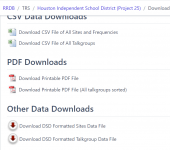
I actually have a few DSDPlus folders and also use multiple pc's at the same time and use Teamviewer and Onedrive.
If you go in your directory and open the groups file, you can give the tg's listed in there the alias to match what's in the db. Alias text goes in-between the double quotes at the end of each line.
DEC Mode Alpha Tag Description Tag 11 D AFD Dispatch AFD Dispatch Fire Dispatch 12 D EMS Operations EMS Operations EMS-Tac 13 D Northeast Tac 3 Northeast Tactical 3 Fire-Tac 14 D AFD Fire 4 AFD Fire 4 Fire-Tac 15 D AFD Fire 5 AFD Fire 5 Fire-Tac 20 D AFD Ops 10 AFD Operations 10 Fire-Tac 21 D AFD Ops 11 AFD Operations 11 Fire-Tac 22 D AFD Ops 12 AFD Operations 12 Fire-Tac
If you open the radios file, some NXDN systems auto populate an alias for each radio. They are easy to spot as there will be an asterisk before the quotes as seen here.
NEXEDGE48, 0, 0, 9001, 50, Normal, 1, 2019/10/23 9:56, *"HCEC-1"

If you wanted to give a certain or all radios a permanent alias, you can do so in between the quotes but need to remove the asterisk. So if 9001 was Tower Ladder, it could look like,
NEXEDGE48, 0, 0, 9001, 50, Normal, 1, 2019/10/23 9:56, "Tower 19"
Of you ever do a P25 system, the tg data for p25 can be download in dsdplus groups format.
I have to ask, Cy Fair Vol Fire Dept. P25 system. Is that correct, that the school district has its own police force there? And they operate on a FD P25 system with Jersey Police also?
Pretty neat Dave. I've been playing around with it. I did make an exact copy of my original folder. DSDPlus 1p101 called it DSDPlus1p101-p25. Removed all the NXDN Stuff. Checked decode P25. The Houston Independent School District map shows tower/towers range outside my area since I'm in Atascocita, Harris Co, Texas. I just put in a cc from RadioRefference and it started decoding. I need to play around with it but beginning to see the capabilities of this DSDPlus program. Is it possible to setup 1 particular Talkgroup on a simulcast site, without having to hear all the traffic on that simulcast site? On SDRTrunk you can just "Mute" the talkgroups you don't want to hear. I would probably need to use more than one dongle?P25 is different and easier. For that you just enter the control channel and DSDPlus builds all the freqs. Plus, you can download the tg's and sites from Radio Reference. They download to your pc and all you do is copy the data into the sites and groups files. Dsdplus does the rest.
You can by all means keep everything separate by copying the contents of your dsd folder, then create new folder and name it dsd 2 what ever and paste the contents in there. Then just remove all the NXDN stuff from the groups and freqs files, or delete groups and sites and replace with what you just downloaded. Just like starting over.
Then if you wanted to try a smaller P25 system, start with maybe this one Houston Independent School District (Project 25) Trunking System, Houston, Texas
Download DSD Formatted Sites Data File
Download DSD Formatted Talkgroup Data File
View attachment 138714
I actually have a few DSDPlus folders and also use multiple pc's at the same time and use Teamviewer and Onedrive.
| 711 | 2c7 | D | HCCO4 Disp 1 | Precinct 4 - Dispatch 1 | Law Dispatch |
| 3 (3) | 001 (1) | Houston Public Safety Northeast Simulcast | Harris | 769.08125 | 769.29375 | 769.50625 | 770.50625 | 770.80625 | 771.38125 | 771.55625c |
| 772.78125c | 773.13125c | 773.43125c |
Texas Wide Area Radio Network (TxWARN)
Two ways with the latter being the quickest but all dependant on your long term preference for that system.Is it possible to setup 1 particular Talkgroup on a simulcast site, without having to hear all the traffic on that simulcast site? On SDRTrunk you can just "Mute" the talkgroups you don't want to hear.
After you have downloaded all the tg's in the DSDPLus formatted tg's in the database, and paste it into your groups file, open it up and use either notepad (Windows) or Notepad++.
This is from my groups showing a normal tg that will play vs a tg thats locked out. Just change the Normal, to L/O,. If you have OCD like me, and want to keep all your commas in a row, I believe it's 6 spaces before L/O, . Fastest way to use this method is to use find and replace in either program mentioned above. Find Normal and Replace with L/O. Do them individually on every tg you want to block.
P25, 91FE8.26D, 9032, 50, Normal, 1288, 2023/03/14 12:20, "MTAPD D1/2 Disp(TDMA)"
P25, 91FE8.26D, 9048, 50, ____L/O, 1909, 2023/03/14 12:20, "MTAPD 6/7 Disp (TDMA)"
Or, the fastest way, set the priority of the tg's of interest to like 60. then when running DSDPlus, click in its window to focus. Hit T or t to adjust the monitoring threshold.
T/t Adjust voice monitoring threshold
Default is 50, so any new unknow tg's detected will operate at 50. So if your on 60, and there is a new tg, you will not hear it. So if you have interest in hearing any new tg's on the system, the first method above would be the better option. Others may have other suggestions as well but that's how I handle those.
Capitol T goes one way and lowercase t goes the other.
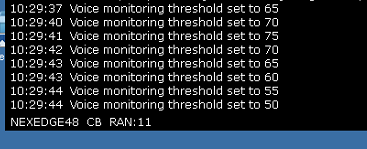
I would probably need to use more than one dongle?
Thank you Dave. I'll study your suggestion awhile and see if I can follow your instructions. slow process for me. 70 years old and a mini stroke 3 weeks ago but I'm bouncing back pretty quick. I appreciate your patience.Two ways with the latter being the quickest but all dependant on your long term preference for that system.
After you have downloaded all the tg's in the DSDPLus formatted tg's in the database, and paste it into your groups file, open it up and use either notepad (Windows) or Notepad++.
This is from my groups showing a normal tg that will play vs a tg thats locked out. Just change the Normal, to L/O,. If you have OCD like me, and want to keep all your commas in a row, I believe it's 6 spaces before L/O, . Fastest way to use this method is to use find and replace in either program mentioned above. Find Normal and Replace with L/O. Do them individually on every tg you want to block.
P25, 91FE8.26D, 9032, 50, Normal, 1288, 2023/03/14 12:20, "MTAPD D1/2 Disp(TDMA)"
P25, 91FE8.26D, 9048, 50, ____L/O, 1909, 2023/03/14 12:20, "MTAPD 6/7 Disp (TDMA)"
Or, the fastest way, set the priority of the tg's of interest to like 60. then when running DSDPlus, click in its window to focus. Hit T or t to adjust the monitoring threshold.
T/t Adjust voice monitoring threshold
Default is 50, so any new unknow tg's detected will operate at 50. So if your on 60, and there is a new tg, you will not hear it. So if you have interest in hearing any new tg's on the system, the first method above would be the better option. Others may have other suggestions as well but that's how I handle those.
Capitol T goes one way and lowercase t goes the other.
View attachment 138775
These are all the active DSDPlus keys you can play with after clicking the DSDPlus event window. If you play with B, it gives like 4 different choices as far as what it will display so if you have no interest in seeing every radio that affiliates or leaves a site, you have that option. You can also have it not display anything lower than the threshold you set for your tg's of interest.
Active keys:
? Display active keys list in event log window
0 Synthesize no audio
1 Synthesize audio for first DMR timeslot
2 Synthesize audio for second DMR timeslot
3 Synthesize all audio
^/v Adjust synthesized audio volume level
- Toggle command line options display
| Toggle symbol phase display
A/a Adjust AMBE unvoiced audio level
B Show/hide background events in event log window
C Toggle CC lock (no trunk voice/data monitoring) or CC hunt ability
D Discard current system information
E Toggle encrypted voice following
G Toggle enabling high priority override on new talkgroups
H Cycle high contrast modes
I/i Adjust IMBE unvoiced audio level
L Open network/site loader window
M/m Cycle raw source audio monitoring mode
n Rebuild and display neighbor list and P25 bandplan
N Toggle noise filtering
P Toggle signal polarity
R Start/stop recording of raw source audio to wav file
s Close/reopen source audio waveform display
S Toggle audio shaping filter
T/t Adjust voice monitoring threshold
U Check for updates
W Display window location/size data and high contrast value
Spacebar Hold on current call
Esc End program
Active keys:
? Display active keys list in event log window
0 Synthesize no audio
1 Synthesize audio for first DMR timeslot
2 Synthesize audio for second DMR timeslot
3 Synthesize all audio
^/v Adjust synthesized audio volume level
- Toggle command line options display
| Toggle symbol phase display
A/a Adjust AMBE unvoiced audio level
B Show/hide background events in event log window
C Toggle CC lock (no trunk voice/data monitoring) or CC hunt ability
D Discard current system information
E Toggle encrypted voice following
G Toggle enabling high priority override on new talkgroups
H Cycle high contrast modes
I/i Adjust IMBE unvoiced audio level
L Open network/site loader window
M/m Cycle raw source audio monitoring mode
n Rebuild and display neighbor list and P25 bandplan
N Toggle noise filtering
P Toggle signal polarity
R Start/stop recording of raw source audio to wav file
s Close/reopen source audio waveform display
S Toggle audio shaping filter
T/t Adjust voice monitoring threshold
U Check for updates
W Display window location/size data and high contrast value
Spacebar Hold on current call
Esc End program
If I just wanted to listen to one particular Talkgroup on a simulcast site could I do that by using the IR Channel Activity window and clicking on the Talkgroup when it appears in the window and putting it in HOLD mode? Or spacebar. Would this block all other traffic except for what was on HOLD?Two ways with the latter being the quickest but all dependant on your long term preference for that system.
After you have downloaded all the tg's in the DSDPLus formatted tg's in the database, and paste it into your groups file, open it up and use either notepad (Windows) or Notepad++.
This is from my groups showing a normal tg that will play vs a tg thats locked out. Just change the Normal, to L/O,. If you have OCD like me, and want to keep all your commas in a row, I believe it's 6 spaces before L/O, . Fastest way to use this method is to use find and replace in either program mentioned above. Find Normal and Replace with L/O. Do them individually on every tg you want to block.
P25, 91FE8.26D, 9032, 50, Normal, 1288, 2023/03/14 12:20, "MTAPD D1/2 Disp(TDMA)"
P25, 91FE8.26D, 9048, 50, ____L/O, 1909, 2023/03/14 12:20, "MTAPD 6/7 Disp (TDMA)"
Or, the fastest way, set the priority of the tg's of interest to like 60. then when running DSDPlus, click in its window to focus. Hit T or t to adjust the monitoring threshold.
T/t Adjust voice monitoring threshold
Default is 50, so any new unknow tg's detected will operate at 50. So if your on 60, and there is a new tg, you will not hear it. So if you have interest in hearing any new tg's on the system, the first method above would be the better option. Others may have other suggestions as well but that's how I handle those.
Capitol T goes one way and lowercase t goes the other.
View attachment 138775
I don't usually hold on tg's but just tried with the spacebar and it seemed to work. I usually use the threshold settings. Today I trying to clean up my dsd directories. To many unfinished projects over here..
I like to listen to the specific Constable Precinct # Talkgroup that patrols my neighborhood and area. Hold with spacebar seems to do the job. Appreciate it Dave and good luck with that cleanup.I don't usually hold on tg's but just tried with the spacebar and it seemed to work. I usually use the threshold settings. Today I trying to clean up my dsd directories. To many unfinished projects over here..
If there is a possibility that you might want to hear other traffic, I would use the priority to single out the one talkgroup. For example, set it for Priority 5 and others above 20. Set your threshold at 10 and you would only need to bump it up above other groups to hear them.
The problem with Hold is that you need to have the group active or hand edit the Groups file.
The problem with Hold is that you need to have the group active or hand edit the Groups file.
With SDRTrunk, on a P25 Simulcast site where the frequencies involved would require 2 dongles to cover it all, shouldn't the same be required with DSDPlus Fastlane on that same P25 Simulcast site? SDRTrunk seems to automatically load all of the dongles plugged in and uses them as needed. How would you use and setup the DSDPlus Fastlane program for the second dongle? Appreciate it, still learning DSDPlus Fastlane but definitely liking it so far! Also not real clear on the DSDPlus.frequencies file. Should all of the frequencies listed on radioreference for a particular Site be added to the DSDPlus.frequencies file? Normally about 4 or more frequencies one being the CC which changes from day to day on some sites, and by doing that what does that allow the program to do? Automatically search those frequencies for the control channel on startup? Appreciate it
Last edited:
If the site spans 2.4mhz or less, you can use one dongle. Unless your using an airspy or sdrplay which cover larger areas of bandwidth. I have nooelec dongles and run them @ 2.56mhz in sdrtrunk. I also have my airspy mini in there running at 6 mhz covering two systems simultaneously.With SDRTrunk, on a P25 Simulcast site where the frequencies involved would require 2 dongles to cover it all
Sdrtrunk stays tuned to the control channel and allows any voice channel within that 2.4mhz to be heard. Dsdplus monitors the cc for activity. When it sees a voice grant on another freq, the dongle tunes to that freq for the duration of the call. When the call is done, the dongle returns to the control channel. I was on a site the other day listening to voice calls that were 5 mhz away from the control channel.shouldn't the same be required with DSDPlus Fastlane on that same P25 Simulcast site?
How would you use and setup the DSDPlus Fastlane program for the second dongle?
The fmp24-cc bat file basically opens a dongle (numbered by default)(which is why I use i0 which will open first available dongle) and sets a tcp port for it to output on. Then the 1rbat opens dsdplus for that same port. Second dongle is a copy of the first bat file just with a different port set to output. I have run a total of 4 instances out of the same directory at once. I really need to set up my second monitor again.
P25 freqs do not go into that file as those are all managed but the program. All other digital freqs do go in the freqs file.DSDPlus.frequencies file.
Similar threads
- Replies
- 6
- Views
- 278
- Replies
- 6
- Views
- 535
BCD436HP/BCD536HP:
'Unscannable' trunked system or just me? Shift DMR Australia
- Replies
- 14
- Views
- 744
- Replies
- 5
- Views
- 522
- Replies
- 7
- Views
- 990


