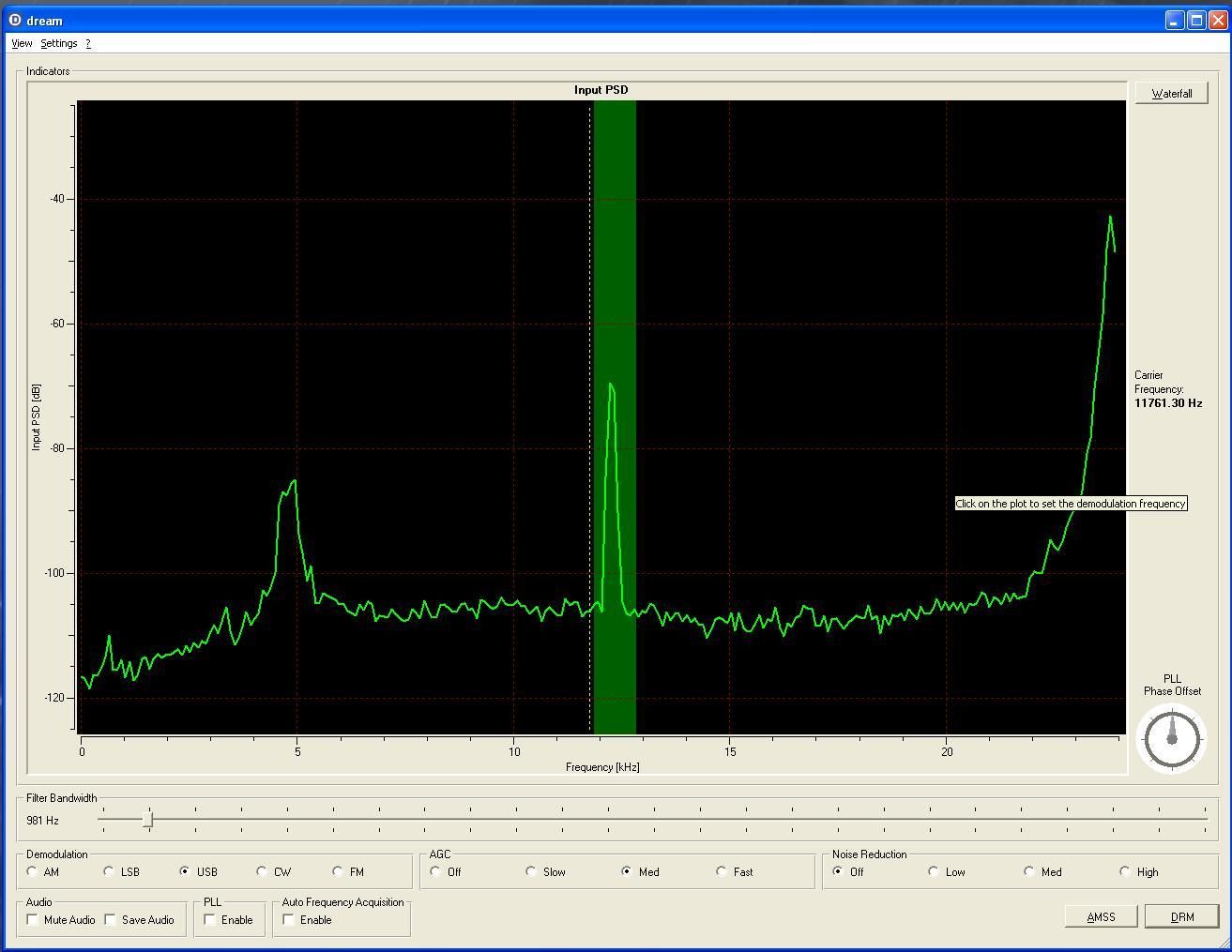Reece
Member
Hi, my first post here!! Greetings to all.
I have been decoding utility stations on and off for many years and recently experimenting with a 144Khz/12Khz IF decoder using Dream, this produces very clear signals with the ability to narrow the bandwidth without expensive radio filters.
However the problem is all/most software require an audio in through a sound port rather than the current desktop sound, I can only think of a connection from the current sound port out to another sound card input, would this work or is there a better method?
Thanks.
I have been decoding utility stations on and off for many years and recently experimenting with a 144Khz/12Khz IF decoder using Dream, this produces very clear signals with the ability to narrow the bandwidth without expensive radio filters.
However the problem is all/most software require an audio in through a sound port rather than the current desktop sound, I can only think of a connection from the current sound port out to another sound card input, would this work or is there a better method?
Thanks.