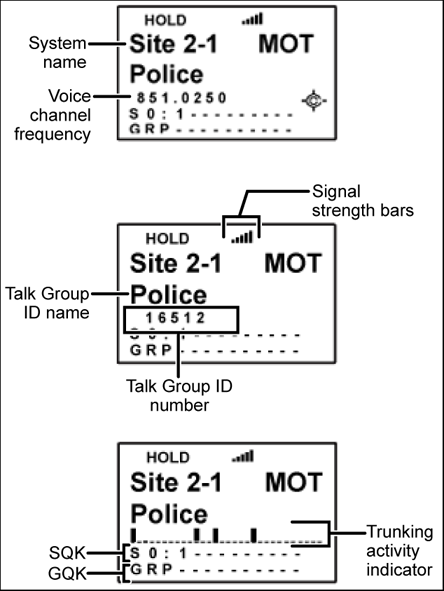- Joined
- Jun 13, 2002
- Messages
- 6,081
I searched for this information, but can't seem to find it. I'm considering replacing my 396T with a XT. One of the things that I don't like about the 396T is that you can see either the Alpha Tag or the actual frequency/TGID, but not both. I always wished that Uniden would have offered that ability in one of the firmware upgrades, but alas they did not. Looking through the 396XT manual I see that Key 6 can be used to cycle through the three display modes, but no clear reference to what is displayed. I know how that works on the 996XT, but I don't know that the 396XT is operates the same way.
So, what I want to know is what is displayed in each of the three modes. I'm particularly interested in lines 2 & 3.
Thanks.
So, what I want to know is what is displayed in each of the three modes. I'm particularly interested in lines 2 & 3.
Thanks.