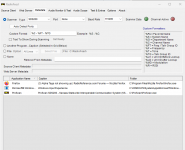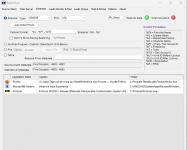- Joined
- Apr 21, 2009
- Messages
- 26
I am running a uniden sds 200, proscan radio feed with broadcastify and i cannot get my alpha tags to show up. I clicked the box in broadcastify feed options to broadcast alpha tags but nothing showing up. Is there something else I need to add?