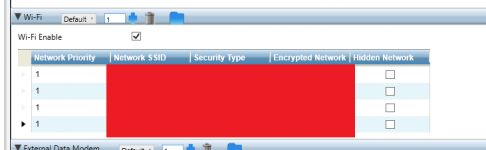I've been rather stumped by some behavior on an APX 8000 that I've not seen documented anywhere else. The short of it is, the radio is optioned for WiFi, has a mac address, and is using a template that's been used to get radios onto WiFi in the past, but the radio will not enable WiFi after programming and is not allowing manual intervention to address it.
In the codeplug, I've checked off the "WiFi" menu item, mapped a button to "WiFi On/Off," checked off "WiFi Enable" under "Data Wide," and added a few networks. In the past, from memory, this would allow the WiFi menu to be opened with a soft button or for WiFi to be toggled with a button. However, at present, when the WiFi menu is selected with a softkey, I get the invalid button / "bonk" tone, and nothing happens. The same tone happens when pressing a button mapped to "WiFi On/Off."
The one thing I've been unable to try is the "Allow User Control" checkbox - I see it referenced in the help file, I feel like I had it checked off in the past, but its not showing up even in Expert view. I don't see it in backups of the codeplug from a few months back when things were working either, so I may just be misremembering, but I feel like its likely the problem since I can't recall any other settings relating to WiFi that I could have changed. WiFi is also not enabling by default after programming, which I seem to recall it doing in the past.
The radio is optioned for WiFi in the FC, and in "Radio Info" (and service mode) I can see the WiFi mac address, so it should work. I've used an identical codeplug on identically optioned radios and had WiFi connecting fine for RM programming in the past - it was long enough ago that I was on R30, the only thing that's changed since then is that I'm now on R35.
Are there documented instances of this and/or fixes? I searched around a bit but couldn't find anything. I'm all but certain its a config issue on my part, but I feel like I've tried everything config-wise.
In the codeplug, I've checked off the "WiFi" menu item, mapped a button to "WiFi On/Off," checked off "WiFi Enable" under "Data Wide," and added a few networks. In the past, from memory, this would allow the WiFi menu to be opened with a soft button or for WiFi to be toggled with a button. However, at present, when the WiFi menu is selected with a softkey, I get the invalid button / "bonk" tone, and nothing happens. The same tone happens when pressing a button mapped to "WiFi On/Off."
The one thing I've been unable to try is the "Allow User Control" checkbox - I see it referenced in the help file, I feel like I had it checked off in the past, but its not showing up even in Expert view. I don't see it in backups of the codeplug from a few months back when things were working either, so I may just be misremembering, but I feel like its likely the problem since I can't recall any other settings relating to WiFi that I could have changed. WiFi is also not enabling by default after programming, which I seem to recall it doing in the past.
The radio is optioned for WiFi in the FC, and in "Radio Info" (and service mode) I can see the WiFi mac address, so it should work. I've used an identical codeplug on identically optioned radios and had WiFi connecting fine for RM programming in the past - it was long enough ago that I was on R30, the only thing that's changed since then is that I'm now on R35.
Are there documented instances of this and/or fixes? I searched around a bit but couldn't find anything. I'm all but certain its a config issue on my part, but I feel like I've tried everything config-wise.