I recently upgraded to ARC996 v4 (running Windows 7).
The default file path for v4 is c:\users\matthew\appdata\romaing\butel\arc996\data. I can't find that 'app data' folder when I try to find it
I changed the default location to c:\users\matthew\documents\my scanner data files\arc996. Once I click ok to save that, close the program, and open the program back up, it has reverted back to the software default under appdata\....
When I try to crate a new trunk system and save the new system, this is the error message I get:
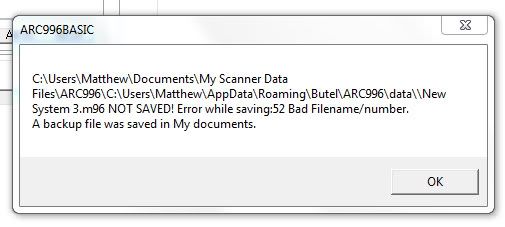
Has anyone else experienced this and if so, have you found a solution?
The default file path for v4 is c:\users\matthew\appdata\romaing\butel\arc996\data. I can't find that 'app data' folder when I try to find it
I changed the default location to c:\users\matthew\documents\my scanner data files\arc996. Once I click ok to save that, close the program, and open the program back up, it has reverted back to the software default under appdata\....
When I try to crate a new trunk system and save the new system, this is the error message I get:
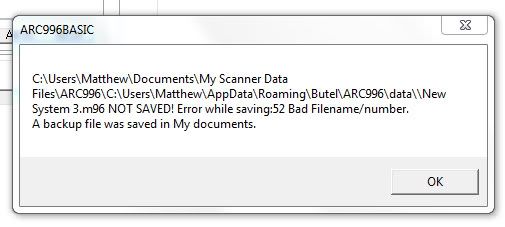
Has anyone else experienced this and if so, have you found a solution?

