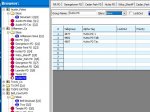Hello All.
Ok sorry a little confused.
(Used to how quick keys on the SDS Sentinel work).
Look at this screenshot:

Do all the Systems (Austin Police / Wilco Fire / Wilco Police) get their own quick key? And then do I assign a quick key to the Site (Simulcast 1) ? And then do I assign a quick key to each group (Austin PD Disp / Austin PD Tac)? If I assign a Quick Key to each group can they be the same quick key as used in another system? Haven't gotten by BCD9965p2 yet but trying to get a head start.
In the SDS100/200 Sentinel you would program like: 01.01.01 (where it was System/Site/Group) is it the same - seems like it may be different as I can see a place to assign the System Quick Key.
Ok sorry a little confused.
(Used to how quick keys on the SDS Sentinel work).
Look at this screenshot:

Do all the Systems (Austin Police / Wilco Fire / Wilco Police) get their own quick key? And then do I assign a quick key to the Site (Simulcast 1) ? And then do I assign a quick key to each group (Austin PD Disp / Austin PD Tac)? If I assign a Quick Key to each group can they be the same quick key as used in another system? Haven't gotten by BCD9965p2 yet but trying to get a head start.
In the SDS100/200 Sentinel you would program like: 01.01.01 (where it was System/Site/Group) is it the same - seems like it may be different as I can see a place to assign the System Quick Key.