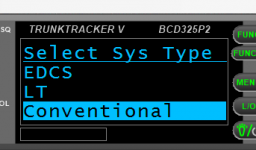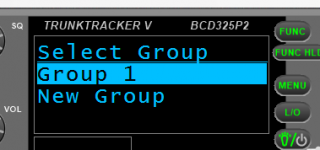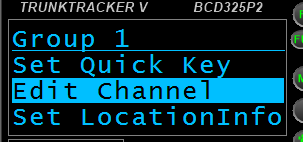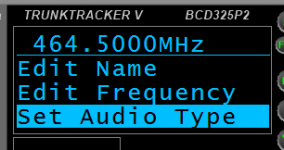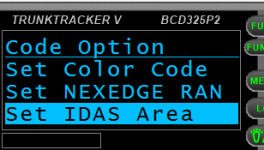I am looking to get the DMR upgrade and not sure how to go about programming my '996p2 for a bunch of individual DMR agencies. In my area there are a lot of hospitals, construction, schools, etc that use DMR. I can receive them pretty good on my ham radio, where I programmed a temporary zone so I could evaluate if there is good DMR coverage of these commercial entities. But I dont want to use my ham radio as a scanner so I want to get the DMR upgrade. For example if I have "XYZ construction" on 464.500, color code 2 slot 1 TG3....how do I program the scanner with this information? I use Proscan to program my '996P2 scanner. Each company that uses DMR will have to be individually programmed. And what if there are 2 separate companies and 2 separate frequencies that use the same talk group numbers?? Does the scanner simply SEARCH for any open TG's? What about color codes/slot numbers? I'd rather have the scanner allow ALL CALLS regardless of CC and slot numbers. Also as a side thing, there is a 900 Mhz commercial business repeater running DMR with great coverage. Its up on a big hill about 8 miles northwest of me. They use multiple (900 mhz) freqs. About 6 I think. I use SDR Trunk to monitor and when a talk group shows up I just look it up. But I dont know how to program DMR, both individual and trunked.

There's a couple of ways that you can use.
For your example: 464.500, color code 2 slot 1 TG3..
That can be programmed as a frequency (or channel if you like that term better) in a conventional system. Enter (add) your frequency to either a new conventional system, or create a new one.
Note that I am using ProScan & my 352P2 to create screenshots, but the procedure is identical for the 996P2.)
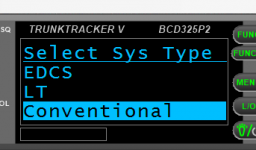
Create the system, give it a name, & add a group.
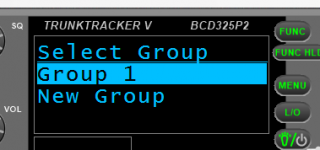
Choose your group & select Edit channel to create a new channel.
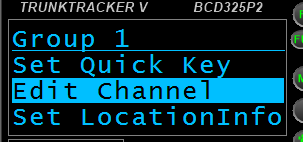
Once you've added a channel, then set the audio type.
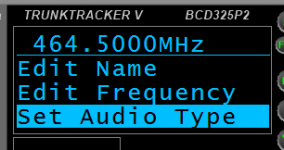
You'll have a screen to edit the name, before this next step.
Set the audio as digital, which then gives you a choice to search, or enter a specific NAC, color code, NXDN RAN, or IDAS area. In this case, you'd enter the color code, since you know what it is.
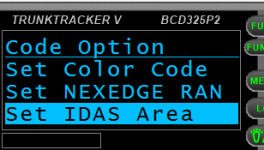
Once done, you can exit the menu & scan. However, programming this way, you cannot set the talkgroup nor the slot. Step by step notes are in the Easier to Read manual.
If, instead, you enter it as a One Frequency Trunked system, you specify that it will be a DMR system.
Your frequency is entered as a site (just the single frequency).
Now, add a Group. After you do that, you can enter a name for the TGID, as well as specify both the TGID as well as the Slot. I've run across several systems, in various areas, is that the frequency is used for two different functions, but using the same talkgroup. On most of these, they specify that, say, the PD uses slot 1, with a talkgroup, often just 1. The FD uses the same frequency and talkgroup, but is specified as Slot 2. Using the One Frequency Trunked system, instead of entering your frequency as a conventional channel, allows you to specify the frequency, color code, as well as the TGID & slot. If you think there may be another user on the same frequency, but using a different color code, then leave the Color Code set as 'Search'. (That's on the site frequency in an OFT system.) Doing that, as well as using ID Search, will allow any user on that DMR frequency, regardless of talkgroup or color code, to be received.
If you think that there may be another user, on the same frequency, you can set your OFT system to ID Search, which will find any other TGID that is being used.
Is your 'high power 900MHz system the system listed for Industrial Communications?
Industrial Communications and Electronics Trunking System Profile
www.radioreference.com
If so, then you could simply use ProScan to import the parts of it you want to monitor. (I see a lot of the sites are in a different state.)
Looking at your county, I see several listings for DMR channels being used, like this:

If you import that via ProScan, it will ask if you want to create an OFT system for it, not just as another conventional channel. You're better off doing these as OFTs.
For this specific user, note that both Security as well as Transportation use the same frequency & color code, but two separate talkgroups. Use an OFT system for that. If, instead, you simply set it as a conventional channel, with the color code, you could not specify the TGID, so any transmission on that frequency & color code would be received.