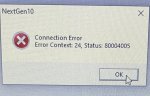trafficcop608
Member
- Joined
- Aug 23, 2020
- Messages
- 29
Recently I am having an identical problem with two of my laptops. I have a Dell and Toughbook Cf30 both running Windows 10. Both Astro 25 mobile and Mototrbo are also running in compatibility mode. When I try to read using the Mototrbo software on a mobile I am getting an error 1687. On the Astro 25 mobile I am getting error context 24.
I uninstalled all applications, rebooted and reinstalled the applications. When plugging in the cable I do receive a sound from the pc(s) but when I look at the device in the device manager it shows up as just intel device but does not show up as a Mototrbo modem as I believe it did before. I was able to change the comm port to usb in the xtl software and the radio read. It still would not read under comm port 3 or 4. I have another software for the Xtl series but it does not give me an option for comm port usb.
I have a friend that is experiencing a similar issue recently with his Trbo cps as well. I suspect that maybe Microsoft has pushed some sort of update since everything worked okay some time ago.
I went into the driver folder on Mototrbo and installed the exe file from the file explorer. Still no luck..
any ideas? Thank you in advance
Screenshots of errors
I uninstalled all applications, rebooted and reinstalled the applications. When plugging in the cable I do receive a sound from the pc(s) but when I look at the device in the device manager it shows up as just intel device but does not show up as a Mototrbo modem as I believe it did before. I was able to change the comm port to usb in the xtl software and the radio read. It still would not read under comm port 3 or 4. I have another software for the Xtl series but it does not give me an option for comm port usb.
I have a friend that is experiencing a similar issue recently with his Trbo cps as well. I suspect that maybe Microsoft has pushed some sort of update since everything worked okay some time ago.
I went into the driver folder on Mototrbo and installed the exe file from the file explorer. Still no luck..
any ideas? Thank you in advance
Screenshots of errors