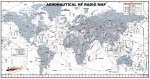Keep in mind that it's not quite the free for all majoco suggests when it comes to the ham bands. Parts of some bands are all CW, some are reserved for digital only (30 meters, at least here in the US), and others are voice. Get up to the high end of 10 meters, and you start getting into FM territory. So you can't use a 'step', really, to scan like you can in the higher bands.
Too, scanning on HF is virtually useless anyway - the lower frequencies, being more sensitive to noise issues, would make it stop scanning on any noise like source. Using a waterfall is a better approach
Mike