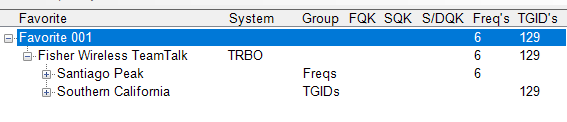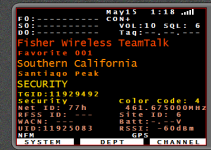TeddJohnson
Member
- Joined
- Jun 6, 2023
- Messages
- 22
I'm struggling more with figuring out my BCD436HP than most other radio things. I have the DMR/NXDN/ProVoice Unlocks.
I got the 30 days free trial of ProScan, and I setup my favorites with a bunch of things. Since I'm in Orange County, sadly most of my scanning isn't law enforcement stuff, but I figured I might enjoy listening to random commercial things. I setup the FisherWireless TeamTalk (I've heard it a few times with SDRTrunk just fine) as one of them, but when I try and jump to that "system" it isn't listed.
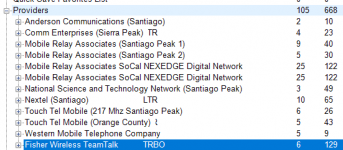
If I'm in Scan Mode for the "Providers" List, I can select any of the other Systems here, but the Fisher Wireless TeamTalk is missing.
I may end up changing how I have this organized later, but I'm still trying to wrap my head around System vs Department vs Site vs Channel (Talkgroup?) and figured hopping around on things would still be a good place to start.
I think I'll probably keep the device (I got it for a great price!) and I'm interested in using close-call and discovery to find things not in the database yet (though I read I will probably need to be judicious about that, I won't catch anything just scanning massive swaths of frequency) but since a lot of things around me are likely to be DMR I have to figure out this issue first.
Cheers
I got the 30 days free trial of ProScan, and I setup my favorites with a bunch of things. Since I'm in Orange County, sadly most of my scanning isn't law enforcement stuff, but I figured I might enjoy listening to random commercial things. I setup the FisherWireless TeamTalk (I've heard it a few times with SDRTrunk just fine) as one of them, but when I try and jump to that "system" it isn't listed.
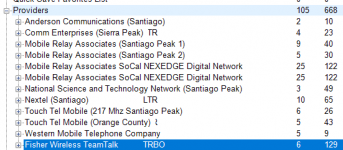
If I'm in Scan Mode for the "Providers" List, I can select any of the other Systems here, but the Fisher Wireless TeamTalk is missing.
I may end up changing how I have this organized later, but I'm still trying to wrap my head around System vs Department vs Site vs Channel (Talkgroup?) and figured hopping around on things would still be a good place to start.
I think I'll probably keep the device (I got it for a great price!) and I'm interested in using close-call and discovery to find things not in the database yet (though I read I will probably need to be judicious about that, I won't catch anything just scanning massive swaths of frequency) but since a lot of things around me are likely to be DMR I have to figure out this issue first.
Cheers