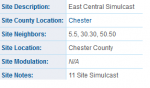Correct, I am confused. To me a site is one specific location, Several towers spread over a large area are an area. I've worked with professional radio sites for over 30 years and have never heard anyone define a large area as a site. This is new to me but might be simulcast specific wordings and are then only used in US.
/Ubbe
Ubbe,
What's confusing you somewhat confuses me as well. But I think that this is because what you see in the database, when you go to the Site's page to view locations, is based on the licenses. One of the Wayne site frequencies, 851.2125, is on license WPFQ223, but is on all five of the locations you see on the license map. It appears that the same locations are licensed for the East Simulcast's frequencies.

The East Central Simulcast site shows six different licenses, including one that is the only call sign listed for the Wayne site. The first frequency shown for East Simulcast, is on every site linked to the license shown for Wayne, It's map is likewise misleading.
East is described as an eleven site simulcast, but the map shows 19 locations.
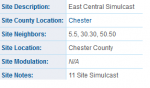

It's map is misleading to say the least.
West Simul might be reasonably straight forward. It's 700MHz, so it's not sharing licenses like the first two. It's map is more realistic.
The most complete database of radio communications data
www.radioreference.com
West Chester Simulcast also appears reasonably accurate and it's
map shows the three site simulcast.
Trying to unwind the first two sites would require reviewing each site for what is where. more time than I'm willing to commit. While the Wayne site's frequencies are listed at multiple locations, which also shows East's frequencies, it would be difficult to sort out.