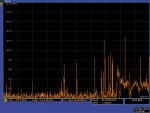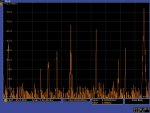KF5OBS
Member
Hey,
I got a brand new BCD-996XT and after I made sure it has the current Firmware, I simply copied all my setting and Systems/Sites/Talkgroups from my BCD 396XT into the 996XT using Freescan. I am listening to the Arkansas AWIN system. I notice that the BCD996XT is a lot slower in reacting to an active TGID than the BCD396XT. Had anyone else noticed this? When I put the two scanners next to each other, I always catch the entire conversation with the BCD396XT and the 996XT joins a little bit later, sometimes missing important bits like the Callsign.
Both radios have the most current Firmware and are receiving the exact same RF level. How do I know the latter? Because I am used a splitter to create equal conditions for both antennas. I even went as far as switching the ports on the splitter and hooking the splitter up to my network analyzer. No difference. The signal levels show great on both scanners. If I hold on a TGID, both are similarly fast.
Also, I sometime hear some of the control channel "audio" after the end of the transmission. Did anyone else ever have this and has an idea how to fix it?
I got a brand new BCD-996XT and after I made sure it has the current Firmware, I simply copied all my setting and Systems/Sites/Talkgroups from my BCD 396XT into the 996XT using Freescan. I am listening to the Arkansas AWIN system. I notice that the BCD996XT is a lot slower in reacting to an active TGID than the BCD396XT. Had anyone else noticed this? When I put the two scanners next to each other, I always catch the entire conversation with the BCD396XT and the 996XT joins a little bit later, sometimes missing important bits like the Callsign.
Both radios have the most current Firmware and are receiving the exact same RF level. How do I know the latter? Because I am used a splitter to create equal conditions for both antennas. I even went as far as switching the ports on the splitter and hooking the splitter up to my network analyzer. No difference. The signal levels show great on both scanners. If I hold on a TGID, both are similarly fast.
Also, I sometime hear some of the control channel "audio" after the end of the transmission. Did anyone else ever have this and has an idea how to fix it?