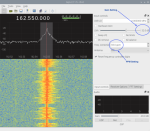- Joined
- Sep 11, 2010
- Messages
- 46
This is all new and over my head, but slow seem like im making some progress. I am using the Canakit pi 4gb starter pro with the Broadcastify feed appliance image with one of those sliver RTL-SDR's. I am trying to use get a P25 Phase 2 system going.
Here is what I get when I try and start the service:
Starting trunk-recorder...
\u25cf trunk-recorder.service - BCFY Trunk Recorder Service
Loaded: loaded (/etc/systemd/system/trunk-recorder.service; disabled; vendor preset: enabled)
Active: activating (auto-restart) (Result: exit-code) since Sun 2021-04-11 14:53:03 CDT; 1s ago
Process: 3224 ExecStart=/bin/sh -c /home/pi/bcfy/trunk-recorder/recorder --config=/home/pi/bcfy/configs/trunk-recorder/config.json >> /home/pi/bcfy/logs/trunk-recorder.log 2>&1 (code=exited, status=1/FAILURE)
Main PID: 3224 (code=exited, status=1/FAILURE)
Press [Enter] to return to the main menu...
When I look in the log file, this has been what I am finding currently:
[2021-04-11 14:53:03.714961] (error) Failed parsing Config: /home/pi/bcfy/configs/trunk-recorder/config.json(13): expected key string
[2021-04-11 14:53:34.106202] (info) Using Config file: /home/pi/bcfy/configs/trunk-recorder/config.json
Here is my current config.json I am playing with:
{
"ver": 2,
"sources": [{
"center": 774000000.0,
"rate": 2048000,
"ppm": 69.0,
"gain": 35.0,
"digitalRecorders": 4,
"driver": "osmosdr",
"device": "",
}],
"systems": [{
"modulation": "qpsk"
"digitalLevels": 3,
"control_channels": [774343750],
"type": "p25",
"shortName": "mySystemName",
"broadcastifyApiKey": "retracted",
"broadcastifySystemId": "retracted",
"audioArchive": false
}],
"broadcastifyCallsServer": "https://api.broadcastify.com/call-upload",
"controlWarnRate": 5,
"callTimeout": 0.75
}
No, I don't really have retracted for the ApiKey or SystemId. Any ideas what direction I need to go next?
Here is what I get when I try and start the service:
Starting trunk-recorder...
\u25cf trunk-recorder.service - BCFY Trunk Recorder Service
Loaded: loaded (/etc/systemd/system/trunk-recorder.service; disabled; vendor preset: enabled)
Active: activating (auto-restart) (Result: exit-code) since Sun 2021-04-11 14:53:03 CDT; 1s ago
Process: 3224 ExecStart=/bin/sh -c /home/pi/bcfy/trunk-recorder/recorder --config=/home/pi/bcfy/configs/trunk-recorder/config.json >> /home/pi/bcfy/logs/trunk-recorder.log 2>&1 (code=exited, status=1/FAILURE)
Main PID: 3224 (code=exited, status=1/FAILURE)
Press [Enter] to return to the main menu...
When I look in the log file, this has been what I am finding currently:
[2021-04-11 14:53:03.714961] (error) Failed parsing Config: /home/pi/bcfy/configs/trunk-recorder/config.json(13): expected key string
[2021-04-11 14:53:34.106202] (info) Using Config file: /home/pi/bcfy/configs/trunk-recorder/config.json
Here is my current config.json I am playing with:
{
"ver": 2,
"sources": [{
"center": 774000000.0,
"rate": 2048000,
"ppm": 69.0,
"gain": 35.0,
"digitalRecorders": 4,
"driver": "osmosdr",
"device": "",
}],
"systems": [{
"modulation": "qpsk"
"digitalLevels": 3,
"control_channels": [774343750],
"type": "p25",
"shortName": "mySystemName",
"broadcastifyApiKey": "retracted",
"broadcastifySystemId": "retracted",
"audioArchive": false
}],
"broadcastifyCallsServer": "https://api.broadcastify.com/call-upload",
"controlWarnRate": 5,
"callTimeout": 0.75
}
No, I don't really have retracted for the ApiKey or SystemId. Any ideas what direction I need to go next?