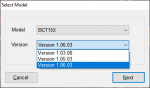So I ran the upgrade tool this morning seeing a new version 1.05.03 listed here: Updating the Firmware in Uniden DMA Scanners - The RadioReference Wiki
However when I get to the link for that radio's FW it still shows 1.03.00
My question is, what is in the 1.06.03 update?
However when I get to the link for that radio's FW it still shows 1.03.00
My question is, what is in the 1.06.03 update?