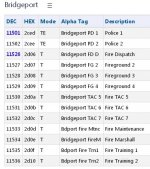Can any one tell me if Bridgeport Fire is on Troop G'S system
You are using an out of date browser. It may not display this or other websites correctly.
You should upgrade or use an alternative browser.
You should upgrade or use an alternative browser.
Bridgeport Fire
- Thread starter Dan6071
- Start date
- Status
- Not open for further replies.
doctordialtone
Member
Thank you
I'd imagine they operate primarily on the bridgeport system, but could roam to troop G
Like Above said they are on their own system 90% of the time but the dispatch sometimes roams to Troop G
The weird thing is the Dispatch will roam to Troop G but it denyes the FG, But the FG will roam to Troop I sometimes
The weird thing is the Dispatch will roam to Troop G but it denyes the FG, But the FG will roam to Troop I sometimes
- Joined
- Jan 21, 2022
- Messages
- 126
Does anyone have the codeplug for this in the Bport area
Connecticut Land Mobile Radio Network (CLMRN) Site: Bridgeport Simulcast
Connecticut Land Mobile Radio Network (CLMRN) Site: Bridgeport Simulcast Details
www.radioreference.com
- Joined
- Jan 21, 2022
- Messages
- 126
Should but there freq as well Trop g ect …??
doctordialtone
Member
yes
- Joined
- Jan 21, 2022
- Messages
- 126
Can please see your setup so I can Compare mine, because mine is not really working
- Joined
- Jan 21, 2022
- Messages
- 126
How would I set it up that way
tvengr
Well Known Member
Does anyone have the codeplug for this in the Bport area
That's kind of hard to answer when we don't know what kind of radio you are using.How would I set it up that way
- Joined
- Jan 21, 2022
- Messages
- 126
Sds100
tvengr
Well Known Member
Give this hpe favorites list file a try. It has both the trunked talkgroups and conventional frequencies for Bridgeport Fire. Save the attached zipped file to your computer and extract. Using Sentinel, go to the Tools tab and set Target Model to SDS100. Go to the File tab and click on Import from hpe file (Favorites List). Click on New Favorites List and name it: Bridgeport CT Click on OK. In the Downloads folder, open the extracted file (Bridgeport CT.hpe). It will appear as a favorites list in Sentinel.
Attachments
I have heard Bridgeport Fire Dispatch on Bridgeport Simulcast (3/1), Troop G (3/D) and Troop I (3/E).
- Joined
- Jan 21, 2022
- Messages
- 126
Can you set me up with that so I can list too
- Status
- Not open for further replies.
Similar threads
- Replies
- 16
- Views
- 1K
- Replies
- 20
- Views
- 1K
- Replies
- 2
- Views
- 192