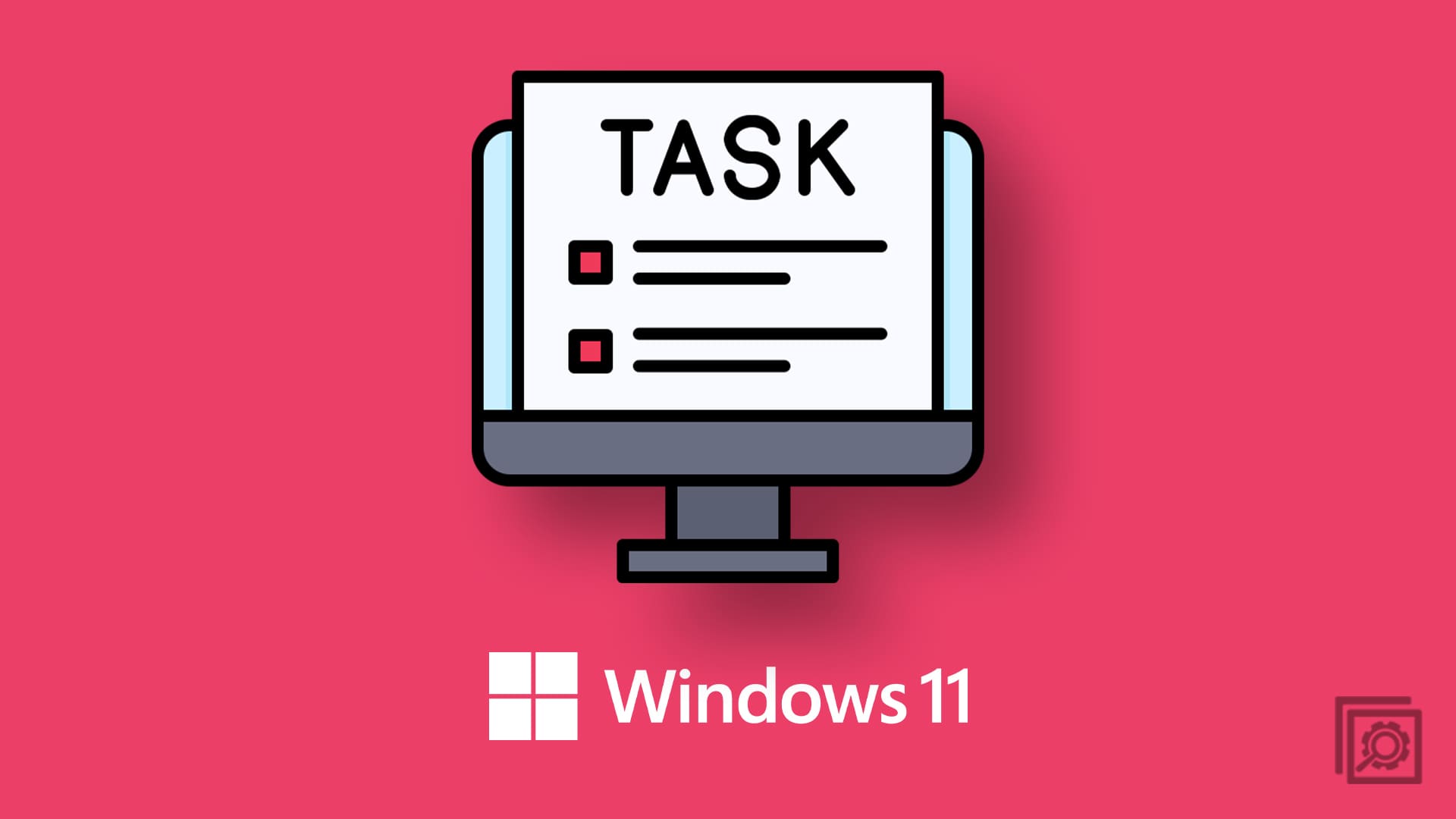Checkerboard
Member
I would like ScannerCast to restart when my PC reboots - which it does whenever Windows does a "midnight update." The ScannerCast setup instructions/wiki (pasted below) say to check the box next to "Resume Broadcast on Restart." which is supposed to be under the Advanced tab. I cannot find such an item to select!
Is there an easy way to set up automatic restart?
Here is a screenshot of what I see under ScannerCast's Advanced tab:

(from the Setup Page): "How do I get ScannerCast to start automatically when my system reboots?
Add ScannerCast to your Windows "Startup" program group. In addition, go to ScannerCast's "Advanced" tab and check the "Resume Broadcast on Restart" check box, and optionally the "Minimize to System Tray" and "Start Minimized" check boxes. When all your desired options are set in ScannerCast, click "Start Broadcast" -- When your broadcast has been successfully started, ScannerCast will save the options you selected. Now, when your system reboots, ScannerCast will automatically restart."
Is there an easy way to set up automatic restart?
Here is a screenshot of what I see under ScannerCast's Advanced tab:

(from the Setup Page): "How do I get ScannerCast to start automatically when my system reboots?
Add ScannerCast to your Windows "Startup" program group. In addition, go to ScannerCast's "Advanced" tab and check the "Resume Broadcast on Restart" check box, and optionally the "Minimize to System Tray" and "Start Minimized" check boxes. When all your desired options are set in ScannerCast, click "Start Broadcast" -- When your broadcast has been successfully started, ScannerCast will save the options you selected. Now, when your system reboots, ScannerCast will automatically restart."