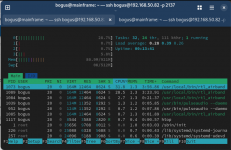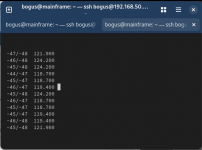cvthompson
Member
- Joined
- Jul 7, 2025
- Messages
- 18
I'm having trouble getting audio from RTLSDR-Airband on my Raspberry Pi. I'm pretty sure I'm receiving audio scrolling display after start the app shows a signal when I key a local handheld. This is when I PTT a local handheld I see a value of 0 (dB?). I'm trying to route that to a local USB speaker on the same Raspberry Pi.
Here is what I think I know.
* It is a Raspberry Pi 4.
* Started by installing Debian Bookworm 64-bit.
* I built the RTL-SDR app from source.
* I'm using an RTLSDR Blob V4. I built the drivers for that from source. The dongle works when I connect it to my Windows 11 desktop, use SDRSharp, and tune to the local Seattle Approach.
* The speakers work when I play a YouTube video.
* I think I need to route the audio through PulseAudio. I think PulseAudio server is running.
Here is my "rtl_airband.conf" file:
<snip on>
devices:
({
type = "rtlsdr";
index = 0;
gain = 25;
centerfreq = 122.725;
correction = 0;
channels:
(
{
freq = 122.725;
squelch_threshold = -60;
outputs: (
{
type = "pulse";
}
);
}
);
}
);
<snip off>
Here is what I think I know.
* It is a Raspberry Pi 4.
* Started by installing Debian Bookworm 64-bit.
* I built the RTL-SDR app from source.
* I'm using an RTLSDR Blob V4. I built the drivers for that from source. The dongle works when I connect it to my Windows 11 desktop, use SDRSharp, and tune to the local Seattle Approach.
* The speakers work when I play a YouTube video.
* I think I need to route the audio through PulseAudio. I think PulseAudio server is running.
Here is my "rtl_airband.conf" file:
<snip on>
devices:
({
type = "rtlsdr";
index = 0;
gain = 25;
centerfreq = 122.725;
correction = 0;
channels:
(
{
freq = 122.725;
squelch_threshold = -60;
outputs: (
{
type = "pulse";
}
);
}
);
}
);
<snip off>