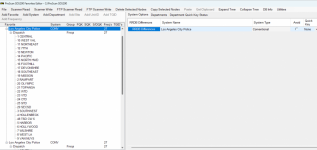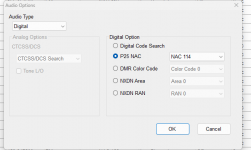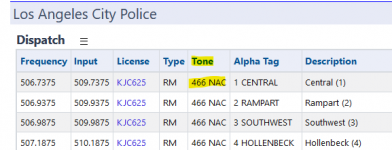- Joined
- Sep 28, 2008
- Messages
- 488
- Reaction score
- 81
Please pardon my blundering; I've searched for answers but came up empty handed. I'm new to programming digital systems but noticed when I attempt to import digital systems using Proscan (or by other means) the db interface shows the listed frequencies as 'conventional' rather than P25 as viewed directly in the database. Likewise, after importing all of the freqs are shown as conventional? Maybe I was thinking it would be an easy import process but I'm missing a few steps? I'm using an SDS200.
I used LAPD as an example or test.
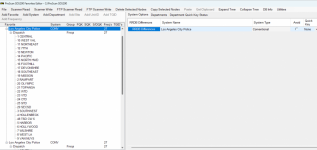
I used LAPD as an example or test.