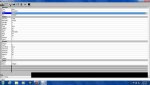I am in Chicago for the next two weeks and I am interested in running Unitrunker on the Chicago O'Hare UHF T-Band digital system. I have been having trouble getting the system to run properly. Multiple system site windows keep popping up and I have no way of closing them so as a result I have to shut down Unitrunker. Not sure if it is a issue with the receiver settings. I was also wondering do I need to set a band plan or should Unitrunker do that automatically. Attached is a screenshot of the receiver setup is there anything that I need to change?
Thanks,
Thanks,