TedTobias
Member
I live in the Manatee Sarasota county which is simulcast why cant I just program the simulcast Info in and scan off that. Just a thought.
Thanks
Theodore
Thanks
Theodore
Can you clarify what you're asking?I live in the Manatee Sarasota county which is simulcast why cant I just program the simulcast Info in and scan off that. Just a thought.
Thanks
Theodore
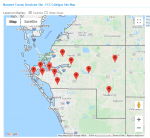

I live in the Manatee Sarasota county which is simulcast why cant I just program the simulcast Info in and scan off that. Just a thought.
Thanks
Theodore
Yea. He nailed it. I already knew that and I was impressed.All I can say is wow I just leaned a huge amount of information Very impressed!!
Thanks So Much I think I just learned amazing information with such detail!
Theodore
Obviously, to listen to the system, you have to program in the simulcast sites. But even though it's listed only once in the database, the Simulcast is actually a collection of sites, all using the exact same frequencies, and carrying exactly the same conversation on any given frequency or talkgroup, at the same time, on all of the individual transmit sites that are part of the simulcast system.
Can't you also use a $10 dongle and any of the programs for PC or a Raspberry Pie or the new BluTail mobile scanner?That results in either garbled reception, or no reception at all, unless you are using an SDS series scanner, one of the Unication pagers, or an actual professional radio (like field units carry).
Ubbe,Can't you also use a $10 dongle and any of the programs for PC or a Raspberry Pie or the new BluTail mobile scanner?
/Ubbe

