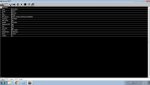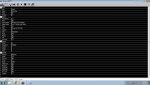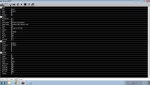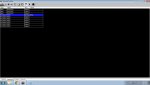I read a good tutorial a forum member posted to assist me with learning how to decode/monitor my local PD (P25). i am a bit confused still. When everything is ready to go , do I have to simultaneously run SDR#, DSD+, and Unitrunker in order to listen to my local PD?
SDR# is working at least since I can listen to my local FM radio station. This decoding and monitoring issue is challenging. I understand computers well, and it is quite a challenge....yet educational.
SDR# is working at least since I can listen to my local FM radio station. This decoding and monitoring issue is challenging. I understand computers well, and it is quite a challenge....yet educational.