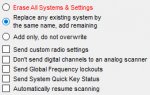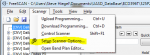Not sure this is the right place for this, but I have a BCD996XT and when I upload my data using Freescan I select to erase/replace all data on scanner. Everything goes as expected but when scanner starts back up after uploading it also shows "NEWS" on the screen and below it shows freq numbers scanning like its searching. I have even did the "Reset to Factory" trick by pushing the 2-9-Hold buttons and then turn scanner on and select "Yes" . Where is this "NEWS" thing coming from? And how to get rid of it? Thanks
Sounds like you have "Service Search" enabled in your FreeSCAN file.
In FreeSCAN:
Open your programming file
Under the "Scanner" drop-down menu, select Setup Scanner Options
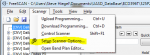
That brings up a window with a number of items.
Under the Service Search tab, make sure that this option is locked out (I suspect that is not set as locked out)

Once you've set that as locked out, then re-writing your file to the scanner should clear the search out.
Note that, when scanning, and the scanner goes into "News" or any of the other service searches, pressing the lockout key quickly, twice in rapid succession, should permanently lock it out. (Function + Lockout would also do a permanent lockout). Pressing lockout only once is a temporary lockout. The next time you turn the scanner off, then back on sometime after that, any temporary lockout will no longer be in effect.
If you lock it out, on the scanner, be sure & also verify the setting in FreeSCAN. Otherwise, the next time you load a programming file to the scanner, that Service search would come back into play.
(Note that, since your question is not the same as what the original topic concerns, you should start a new thread whenever your issue is not the same as what is already being discussed. Creating a new thread, with an appropriate title, ensures that your thread may get the attention of someone who is familiar with what you are asking,)