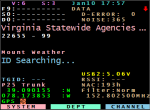Alain
Member
I know how subjective and personal choice this is, but I'm sure you must have your favorite combinations.
I am very new to this scanner, finding the display choices/combinations a bit overwhelming. With just a cursory view of the color pallet available, I'm favoring all displays with a black background and lime green text/numbers, but would greatly appreciate your own input! Either using Proscan or Sentinel software.
My SDS 200 is in the garage & will operate in the ambient light supplied by my 1, 60 watt desk lamp, with little direct sunlight.
Many thanks for taking the time to respond!
Vry 73
I am very new to this scanner, finding the display choices/combinations a bit overwhelming. With just a cursory view of the color pallet available, I'm favoring all displays with a black background and lime green text/numbers, but would greatly appreciate your own input! Either using Proscan or Sentinel software.
My SDS 200 is in the garage & will operate in the ambient light supplied by my 1, 60 watt desk lamp, with little direct sunlight.
Many thanks for taking the time to respond!
Vry 73