I have a Pro 2055 and I got it used on Ebay a few years ago. Last year it started to develop the dreaded dim-to-no display. I tried the methods I found online to dis assemble radio and pull out & clean the ribbon cable connector that goes to and from main board to the LCD display. Done it a few times over the past few months with success but I found recently I had to keep doing it. Tiring of taking radio apart I just put it in storage. Is it possible to get replacement LCD screens? I am guessing it is the screen itself thats the problem. Last time I checked screen was BLANK. I havent seen any of these radios on Ebay in a log time. I hate to get rid of this radio cause it works fine except for display.
You are using an out of date browser. It may not display this or other websites correctly.
You should upgrade or use an alternative browser.
You should upgrade or use an alternative browser.
Display for Pro-2055
- Thread starter bobruzzo
- Start date
- Status
- Not open for further replies.
Unless the LCD is physically damaged, I'd bet the issue is the bias supply voltage and not the physical display. It's the voltage controlled by the contrast setting. I'd connect a volt meter to the voltage, vary it and see if it changes.
The fix I recall was to remove the ribbon cable from the display and take a pair of quality sharp scissors and trim just a tiny bit off the ribbon cable edge that plugs into the display. Worked every time!
Since at this point I have nothing to lose, maybe except the 60 bucks I paid for scanner if I kill it, I will again try to fix it. I need to get a better scissor to do this but I remember reading about snipping off a little tiny bit of ribbon but didnt do it. When I had radio apart a few weeks ago I did notice when I jiggled around the cable where it attaches to LCD display, the display would flicker on and off then go out. So hopefully snipping it will help. I will post results.The fix I recall was to remove the ribbon cable from the display and take a pair of quality sharp scissors and trim just a tiny bit off the ribbon cable edge that plugs into the display. Worked every time!
I dont have any meter but is there a contrast level I can set radio to that will help in any way, in addition to snipping off a tiny part of ribbon cable?Unless the LCD is physically damaged, I'd bet the issue is the bias supply voltage and not the physical display. It's the voltage controlled by the contrast setting. I'd connect a volt meter to the voltage, vary it and see if it changes.
Radio DOA.....Cut a nice clean straight small piece off ribbon....no good display just lights up orange but no characters. Oh well. Not worth going any further. No big deal cause I have a few extra scanners anyway.
Radio DOA.....Cut a nice clean straight small piece off ribbon....no good display just lights up orange but no characters. Oh well. Not worth going any further. No big deal cause I have a few extra scanners anyway.
You cut just a thin leading edge of the connector correct? Try spraying it with contact cleaner then plug it in and out a few times. An electronics supply house might be able to supply a new cable. Or the socket might be bad.
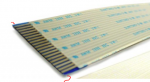
Yeah tried all that. Need to work on other projects so thanks for great advice unfortunately radio refuses to cooperate! Could be socket, or could be the bias supply voltage like gmclam suggested. Not really work going further. I was hoping it would be easy fix. But I gotta start to work on other antenna project as soon as this heat wave goes away.You cut just a thin leading edge of the connector correct? Try spraying it with contact cleaner then plug it in and out a few times. An electronics supply house might be able to supply a new cable. Or the socket might be bad.
View attachment 88882
FUNC 9 will allow you to set the contrast. Once you press FUNC 9, use the UP & DOWN keys to make an adjustment. Since the display is blank, that's why I suggested monitoring with a meter.I dont have any meter but is there a contrast level I can set radio to that will help in any way, in addition to snipping off a tiny part of ribbon cable?
I will see if I can get together with someone who has meter nearby. My wife's cousin is electrician.FUNC 9 will allow you to set the contrast. Once you press FUNC 9, use the UP & DOWN keys to make an adjustment. Since the display is blank, that's why I suggested monitoring with a meter.
One more thing to try. Buff the ribbon edge contacts with a pencil eraser. Wipe clean with a cloth. Spray the edge connector socket with contact cleaner. Make sure the ribbon connector is inserted far enough. It's very tight.
Yep did all of that...at first when I took radio apart I was getting intermittent display. Now there is nothing at all except the actual light. No text. I jiggled cable but no good. Radio is a brick now.One more thing to try. Buff the ribbon edge contacts with a pencil eraser. Wipe clean with a cloth. Spray the edge connector socket with contact cleaner. Make sure the ribbon connector is inserted far enough. It's very tight.
FIRE321FIGHTER1985
Member
Just asking, would you be willing to sell for about 40.00
- Status
- Not open for further replies.
Similar threads
BCD325P2/BCD996P2:
Strange behavior with display BCD996P2
- Replies
- 12
- Views
- 592
SDS100/SDS200:
SDS200:Alarm LED blinks when cycling display brightness
- Replies
- 2
- Views
- 293

