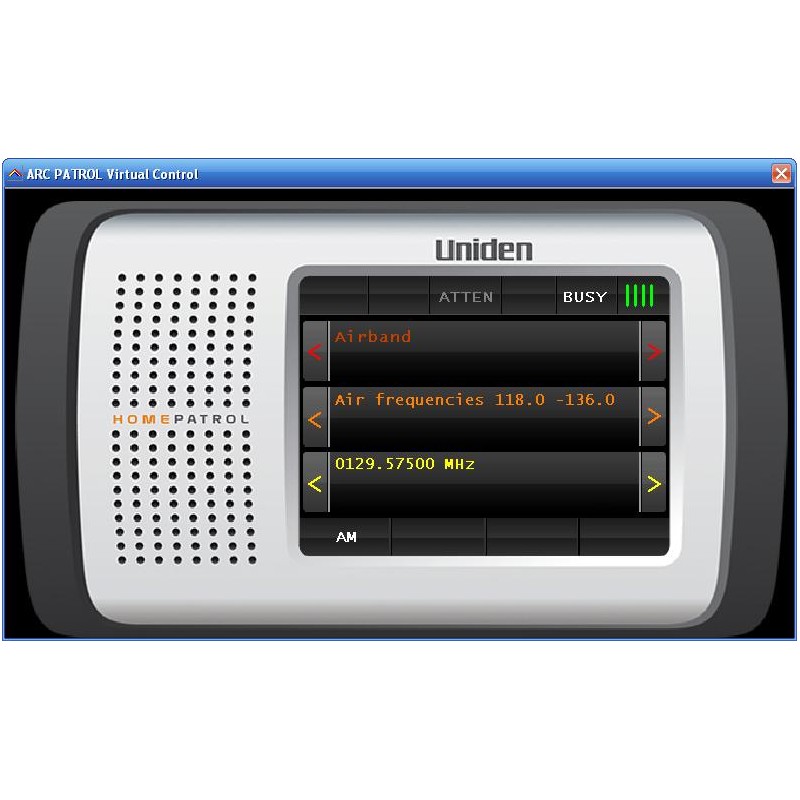I have a HP-1 with extreme upgrade and the virtual display are about the same size as the scanners. I move the VC window between two different displays, one with a resolution of 1440 and the other 2560 and the VC window doesn't change in size. It can't be zoomed or change in size when I try by ctrl+ plus and minus keys so seems to be locked in size. It's just as easy, if not easier, to look directly at the scanner display.
There's another program called HPe-rc that have a display that can be zoomed using ctrl+ plus or minus keys on the PC keyboard and can be made huge. I've virus checked it and seems to be clean.
After installation start the HPe-rc Cosole.exe program and in the command window set the comport "set port1=com10" if you are using com 10
Then type "open" and then "web" and it should start the web interface. Click on Connect and it should run.
The only thing that seems wrong are the display that are in the wrong order, channel at the top and system at the bottom.
There's lots of functionality in the program for both logging and to feed.
This covers the whole 27" screen:
/Ubbe