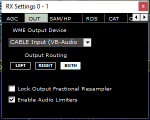Hello all,
I just received my SDRplay duo last Friday and i installed their SDRuno software. So far it works great on analog signals. I spoke to a SDRplay representative and he told me that in order to listen to digital communication i need to install DSD+. I installed it today but it appears to be somewhat complicated to use.
Does SDRuno and DSD+ suppose to "talk" to each other ? i don't understand how to send the received signal from the SDRplay to DSD+. As per their instructions, i have extracted the DSD+ files and DLL files in a folder. Whwn i launch the executable with no parameters the input source is my laptop microphone. Is there a comprehensive tutorial somewhere ?
Thanks
I just received my SDRplay duo last Friday and i installed their SDRuno software. So far it works great on analog signals. I spoke to a SDRplay representative and he told me that in order to listen to digital communication i need to install DSD+. I installed it today but it appears to be somewhat complicated to use.
Does SDRuno and DSD+ suppose to "talk" to each other ? i don't understand how to send the received signal from the SDRplay to DSD+. As per their instructions, i have extracted the DSD+ files and DLL files in a folder. Whwn i launch the executable with no parameters the input source is my laptop microphone. Is there a comprehensive tutorial somewhere ?
Thanks