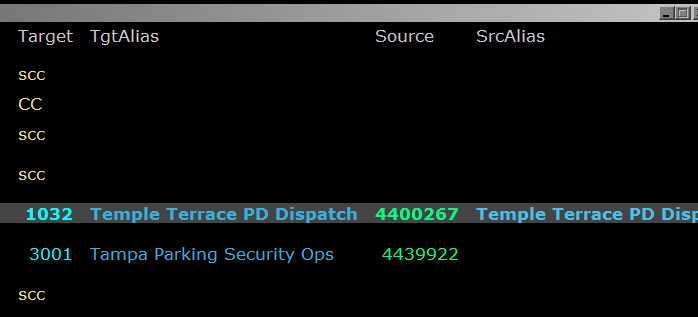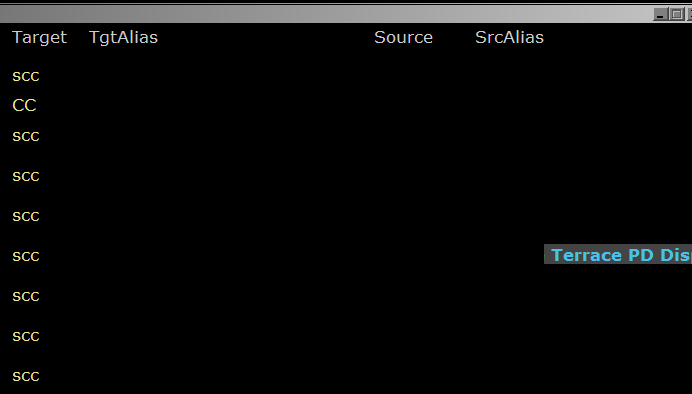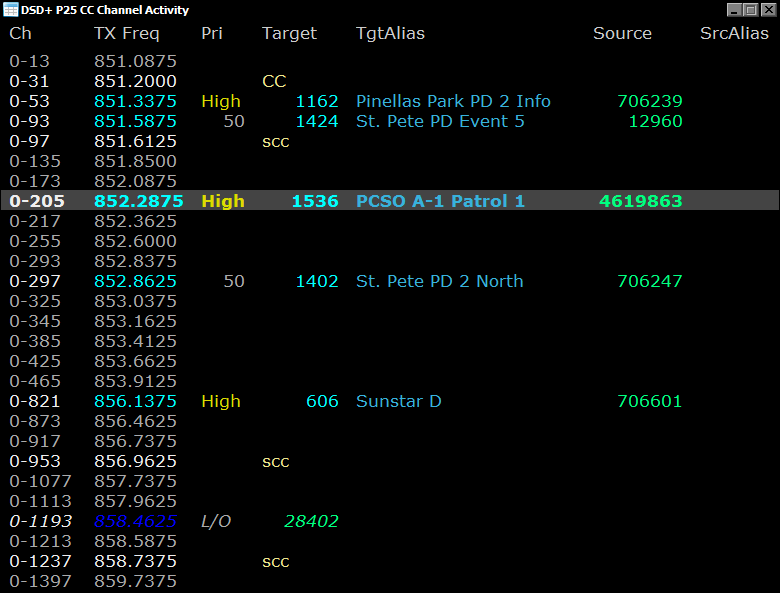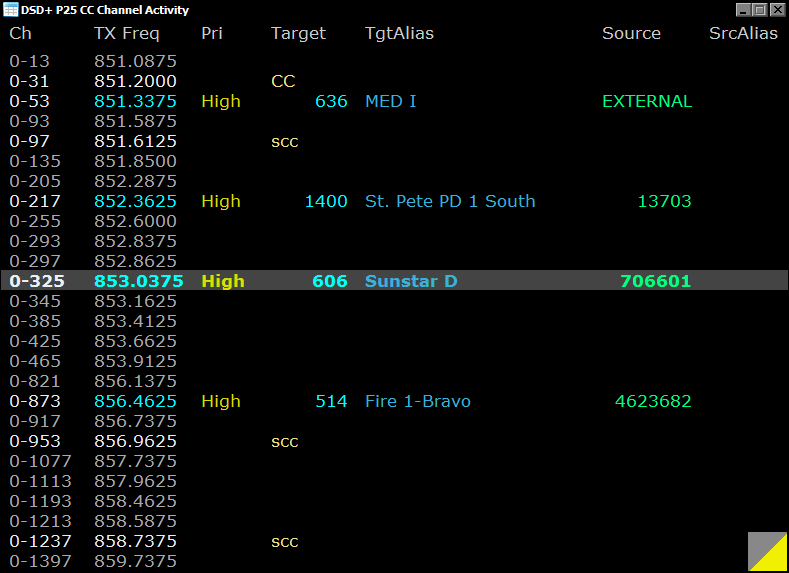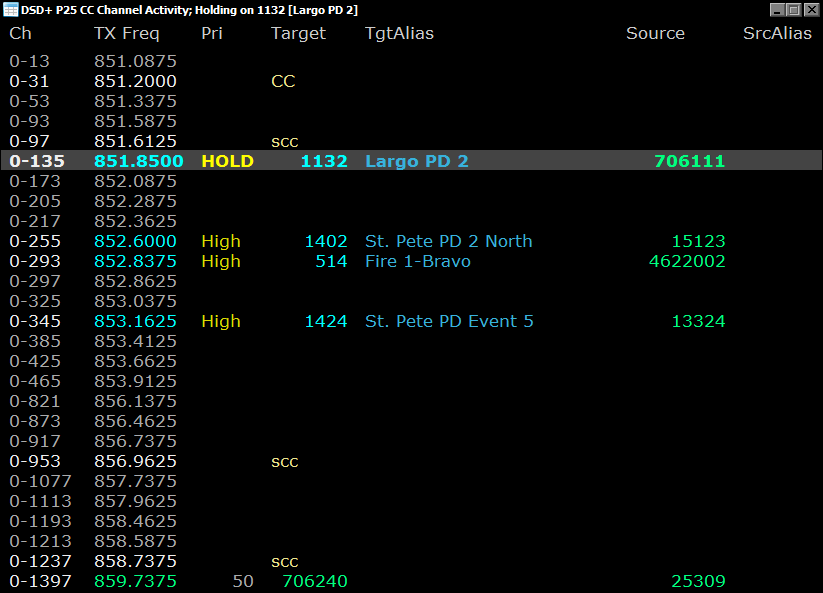Strange.. no difference noted here. I'll test a little more over the weekend.
I can see the problem, but I don't know how to fix it.
In the FMPA VC window, when the program attempts to tune the voice channel, the proper voice frequency is displayed in the title bar, but the green graph line has no peak at the tuned frequency, instead the peak rises up, very slowly, until the decoded voice is finally heard. This takes about five seconds, so many transmissions are over by then. This used to be almost instantaneous, what is causing the response to be so slow?
I tried increasing the LNA, Mix, and IF gains, but it doesn't help.