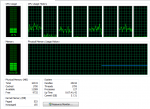vini_i
Member
I started this endeavor with unitrunker and DSD+. I was having issues with a lot of decoding errors. The audio sounded like horrible autotune. It was suggested on these forums to ditch unitunker and go completely with DSD+ Fastlane.
Now I have gone fully with DSD+ Fastlane. Everything seems to be working but I still get a lot of decoding errors. To be clear I get fewer errors with Fastlane than I did before but it doesn't sound great. Almost every transmission has some errors. Usually, the errors just make it sound bad. Some transmissions start off with no errors but then the errors start and the transmission gets completely garbled.
My setup is as follows.
Two dongles. RTL-SDR and a NooElec.
DSD+ Fastlane V2.155
FMP-CC.bat
FMP24 -i1 -o20003 -P0.0 -b9.5 -f858.5125
FMP-VC.bat
FMP24 -i2 -o20002 -P0.0 -rv
CC.bat
DSDPlus -e -fa -i20003 -rc -OM NUL
VC.bat
DSDPlus -fa -rv -o1 -i20002 -OM NUL
I have a feeling that my inexperience just messed up a setting somewhere.
How can I reduce the errors that DSD+ is getting?
Thank you
Now I have gone fully with DSD+ Fastlane. Everything seems to be working but I still get a lot of decoding errors. To be clear I get fewer errors with Fastlane than I did before but it doesn't sound great. Almost every transmission has some errors. Usually, the errors just make it sound bad. Some transmissions start off with no errors but then the errors start and the transmission gets completely garbled.
My setup is as follows.
Two dongles. RTL-SDR and a NooElec.
DSD+ Fastlane V2.155
FMP-CC.bat
FMP24 -i1 -o20003 -P0.0 -b9.5 -f858.5125
FMP-VC.bat
FMP24 -i2 -o20002 -P0.0 -rv
CC.bat
DSDPlus -e -fa -i20003 -rc -OM NUL
VC.bat
DSDPlus -fa -rv -o1 -i20002 -OM NUL
I have a feeling that my inexperience just messed up a setting somewhere.
How can I reduce the errors that DSD+ is getting?
Thank you