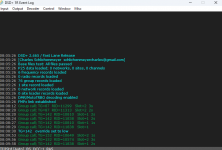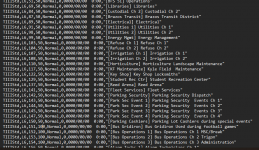- Joined
- Sep 12, 2024
- Messages
- 4
Howdy,
I just recently set up DSD+ Fastlane to listen to TIII DMR traffic in my area. Everything seems to work properly except that in DSD+, the recently seen groups and the recently seen radio lists do not populate. They don't populate even though a group call comes into the receiver and gets played over my speakers. Also In the Chanel activity and the event log, The group aliases I assigned to the different DMR channels are not being used. Instead, it just says the Talk Group number. I'll attach screenshots of my files. Thank you in advance for your help!!!!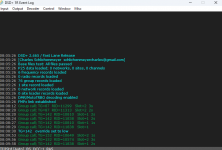

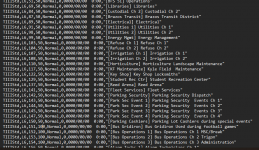
I just recently set up DSD+ Fastlane to listen to TIII DMR traffic in my area. Everything seems to work properly except that in DSD+, the recently seen groups and the recently seen radio lists do not populate. They don't populate even though a group call comes into the receiver and gets played over my speakers. Also In the Chanel activity and the event log, The group aliases I assigned to the different DMR channels are not being used. Instead, it just says the Talk Group number. I'll attach screenshots of my files. Thank you in advance for your help!!!!