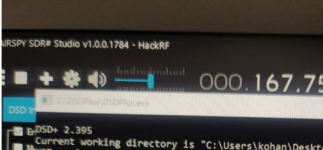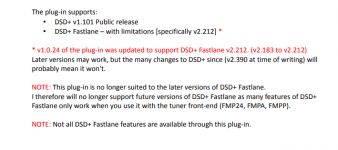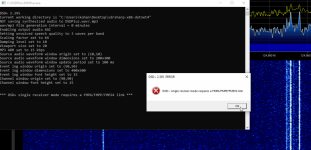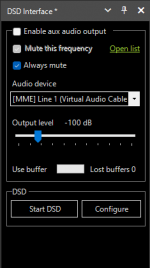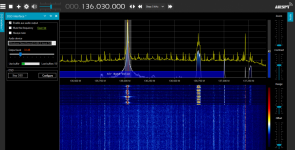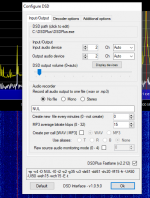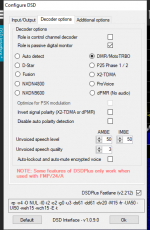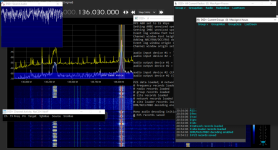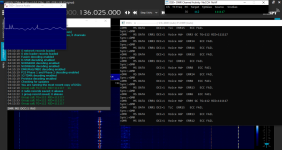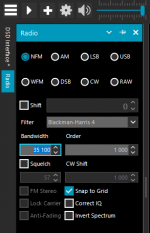RomanGo
Member
- Joined
- Apr 6, 2023
- Messages
- 5
Hello everyone. I am a newcomer to this field, but it is important for me to figure it out. Can you guys help me configure this program to extract various information from digital channels, such as Motorola radio stations? Please tell me what I need for this and what is the sequence of actions in setting up the program? I am stuck on this error, how can I overcome it without deleting this value from the configuration?