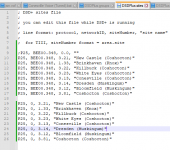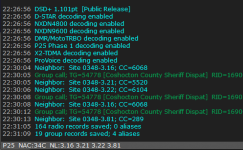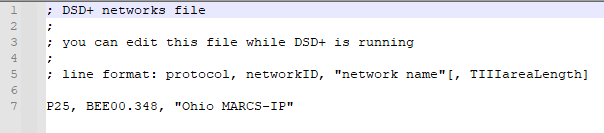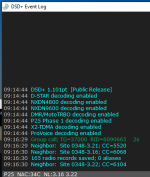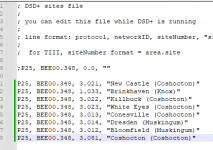K8JSM
Member
Trying to get side aliases to show up on the DSD+ Event Log window so that I can better understand which tower a unit is transmitting on for georeferencing. (Further, if anyone has suggestions on georeferencing units transmitting, I'm all ears. I see something called FMP-Map in the folder, but not sure the Ohio MARCS-IP even transmits location data. Still looking into it.)
I've tried editing the DSDPlus.sites file, but I can't seem to get the DSD+ Event Log window to show the site names.
I'm using DSD+ 1.101pt [Public Release] with audio being input from UniTrunker via a virtual audio cable to monitor the Ohio MARCS-IP system via the Conesville tower.
Here are a couple of relevant screenshots.
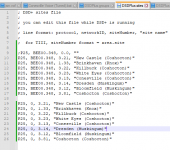
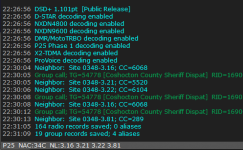
I've tried editing the DSDPlus.sites file, but I can't seem to get the DSD+ Event Log window to show the site names.
I'm using DSD+ 1.101pt [Public Release] with audio being input from UniTrunker via a virtual audio cable to monitor the Ohio MARCS-IP system via the Conesville tower.
Here are a couple of relevant screenshots.