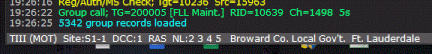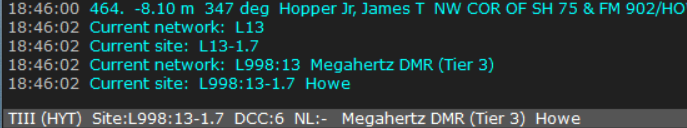I am using DSD+ Fastlane, using two Airspy receivers, one for control channel, one for voice. Here is the .BAT file I use:
start FMPA -i1 -o20003 -rc -f774.90625 -_1 -wsl15.43
start DSDPlus -i20003 -rc -O NUL -wes400.800
start FMPA -i2 -rv -o20002 -wsl240.43
start DSDPlus -rv -i20002 -O NUL -wes400.800
This setup works just fine on P-25 phase1 and phase 2; DMR Connect Plus systems; NXDN48 trunking systems. I just change the control channel to the system I want to monitor.
Except, when I try to use this same .bat file on a Tier III DMR system, it doesn't work. The only way it will work is if I go into the DSD+ CC Event Log window and change the role from "CC Monitor" to "Combined CC/VC Monitor". It then will work, but using only a single dongle.
Any ideas on why this might be?
This is what I see if I try to use the above .bat file on a DMR Tier III system:
Just scrolls this info over and over; CC activity doesn't populate and no audio.

start FMPA -i1 -o20003 -rc -f774.90625 -_1 -wsl15.43
start DSDPlus -i20003 -rc -O NUL -wes400.800
start FMPA -i2 -rv -o20002 -wsl240.43
start DSDPlus -rv -i20002 -O NUL -wes400.800
This setup works just fine on P-25 phase1 and phase 2; DMR Connect Plus systems; NXDN48 trunking systems. I just change the control channel to the system I want to monitor.
Except, when I try to use this same .bat file on a Tier III DMR system, it doesn't work. The only way it will work is if I go into the DSD+ CC Event Log window and change the role from "CC Monitor" to "Combined CC/VC Monitor". It then will work, but using only a single dongle.
Any ideas on why this might be?
This is what I see if I try to use the above .bat file on a DMR Tier III system:
Just scrolls this info over and over; CC activity doesn't populate and no audio.