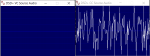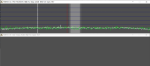I'm using two dongles and have one system working just fine. I have the same set up for another system with the addition of a gain and bandwidth setting as far as I can tell.
Can anybody see a reason why my channel activity windows (both CC and VC) would not be getting populated at all when calls come through? My groups file also has no WACN where the working system does. I'm not really concerned about the WACN but thought I'd throw that in there in case it's indicative of...something.
Green outline is working, red outline is not working, blue is a complete mystery to me but showed up when running red outline batch file.
Can anybody see a reason why my channel activity windows (both CC and VC) would not be getting populated at all when calls come through? My groups file also has no WACN where the working system does. I'm not really concerned about the WACN but thought I'd throw that in there in case it's indicative of...something.
Green outline is working, red outline is not working, blue is a complete mystery to me but showed up when running red outline batch file.