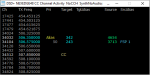@AtlasLabs: The first image is pretty tough to read, and the attachment image is not readable, due to low resolution. Not sure where the problem is there.
What I
can see in the first image is that you are using port 20002 on at least one of the instances, so I'm going to guess that you are using 20001 on the other. I remember someone mentioning that the ports should be separated by 10 because of a potential bug in the way additional port numbers that are required are managed.
BTW, you can turn off the "records loaded" noise in the DSD+ windows by pressing B when one of its windows has focus to cycle through the options. (Anyone know if there's an (undocumented) command-line option for this?)
Try
not using the -d[dsv] options, which may not be necessary.
Are the problems isolated to the 45x channels? If so, it could be that, if your signal is just marginal at the 50x CC and voice channels, you could fall out on the 45x channels (at least 10% bandwidth is a lot to ask from most antennas).
Is the FMP window showing BW:4k in the title bar (set with -b-4 option to FMP24)?
Also try pressing T when the FMP window has focus to switch between "tight" and "standard" filters (set with -t0 or -t1 option to FMP24).
Not that I think it's related, but just for good measure, as someone else mentioned, make sure your FMP24 command line -P values are correct because of the narrow (usually 6.25 kHz) channel spacing, and that auto-tune is disabled (-a0 on the command-line) – sometimes auto-tune can cause it to try to lock an adjacent channel. With auto-tune
enabled it tells you in the title bar what the offset it's using is. E.g. "corr=0.0 ... f:507.850000+710" means you specified -P0.0 and it needs -710 Hz, which is -1.4ppm, so you should specify -P-1.4.
[Edit: I reversed the polarity of this after playing with it. You can move the correction in 0.1 ppm increments with the p and P keys to watch the changes live. Note that there are some inconsistent results in the few 0.1 increments around the right one.] If it then shows an offset close to zero after the frequency (e.g. f:507.850000-23), you can add -a0 to the command line to turn off the auto-correct. This is assuming reasonably stable SDRs, hopefully TCXO, though I have an RTL-SDR.com v2 that only moves between -1.625 ppm cold and about -1.250 ppm warm, and stays pretty close to that afterwards. YMMV.