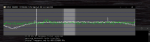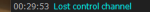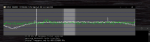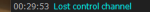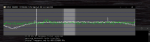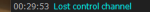What type of system are you trying to listen to?
when i run PMP24-CC
FMP24 2.65
Current working directory is "C:\Users\pc\Desktop\DSDPlus Setup Fastlane\DSDPlus2p246"
SDR sampling rate = 2.400 MHz
Spectrum window width: 1024
FFT size: 32,768
Spectrum update rate: 10 Hz
Step size table: 5.000 6.250 7.500 12.500 15.000 25.000 100.000
DSD+ path is "C:\Users\pc\Desktop\DSDPlus Setup Fastlane\DSDPlus2p246"
Primary frequency list: '.\FreqList.csv'
Secondary frequency list: '.\FreqList2.csv'
Database search distance: 99.90 miles
Base latitude/longitude: 19.7163 -155.6241
Role is control/rest channel monitor;
Auto-starting control/rest channel following mode
Using RTL SDR device #1
Using TCP port #20001
PPM correction set to 0.0
12.50 kHz RF bandpass filter selected
Ignoring bandwidth hints from DSD+
Initial frequency set to 409.850000 MHz
Optimizing FFT calculations... done.
SDR device count = 1
SDR device #1 serial string = '00000001'
Found Rafael Micro R820T tuner
Found Rafael Micro R820T tuner
Tuner type=5 (R820T)
Serial string = '00000001'
Sampling rate set to 2.400000 MHz
Frequency correction factor = 0.0 PPM
No frequency data files found
Listening on TCP port 20001
Trunk control/rest channel following active
and 1R.bat
C:\Users\pc\Desktop\DSDPlus Setup Fastlane\DSDPlus2p246>DSDPlus -r1 -e -T -E -Pwav -i20001 1>>1R-log.txt
DSD+ 2.246
Program role is single-receiver control/rest/traffic channel decoder
Encrypted voice following enabled
2020.05.13 18:17:18 Adding NAC/RAN/DCC/RAS data to event log file entries
2020.05.13 18:17:18 Writing synthesized audio to per-call wav files
2020.05.13 18:17:18 Adding talkgroup aliases to per-call audio file names
2020.05.13 18:17:18 Adding radio aliases to per-call audio file names
2020.05.13 18:17:18 Appending synthesized audio to file '1R-DSDPlus.wav'
2020.05.13 18:17:18 Current working directory is "C:\Users\pc\Desktop\DSDPlus Setup Fastlane\DSDPlus2p246"
2020.05.13 18:17:18 Assuming FMPA/FMPP/FMP24 is signal source; auto polarity detect is disabled
2020.05.13 18:17:18 audio output device #1 = 'Speakers (Realtek High Definiti'
2020.05.13 18:17:18 audio output device #2 = 'Realtek Digital Output (Realtek'
2020.05.13 18:17:18 audio output device #3 = 'CABLE Input (VB-Audio Virtual C'
2020.05.13 18:17:18 audio output device #1 (Speakers (Realtek High Definiti) initialized
2020.05.13 18:17:18 P25 data loaded; 1 network, 4 sites, 18 channels
2020.05.13 18:17:18 0 frequency records loaded
2020.05.13 18:17:18 31 radio records loaded
2020.05.13 18:17:18 9 group records loaded
2020.05.13 18:17:18 0 site records loaded
2020.05.13 18:17:18 0 network records loaded
2020.05.13 18:17:18 22 site loader records loaded
2020.05.13 18:17:18 Fusion decoding enabled
2020.05.13 18:17:18 D-STAR decoding enabled
2020.05.13 18:17:18 NXDN4800 decoding enabled
2020.05.13 18:17:18 NXDN9600 decoding enabled
2020.05.13 18:17:18 dPMR decoding enabled
2020.05.13 18:17:18 DMR/MotoTRBO decoding enabled
2020.05.13 18:17:18 P25 Phase 1 and Phase 2 decoding enabled
2020.05.13 18:17:18 X2-TDMA decoding enabled
2020.05.13 18:17:18 ProVoice decoding enabled
Mono audio decoding initiated; press Esc to exit...
2020.05.13 18:17:18 Initiating TCP connection to 127.0.0.1:20001...
2020.05.13 18:17:18 Connected to 127.0.0.1:20001
2020.05.13 18:17:18 TCP link established
CC.bat
C:\Users\pc\Desktop\DSDPlus Setup Fastlane\DSDPlus2p246>DSDPlus -rc -e -fa -i20001 -rc -v3 -wsl400.2 -wss100.200 -wel0.1 -wcl0.445 -wes400.520 1>>CC.log
DSD+ 2.246
Program role is control/rest channel decoder and voice channel controller
Encrypted voice following enabled
Program role is control/rest channel decoder and voice channel controller
Source audio waveform window origin set to (400,2)
Source audio waveform window dimensions set to 100x200
Event log window origin set to (0,1)
Channel window origin set to (0,445)
Event log window dimensions set to 400x520
Appending synthesized audio to file 'CC-DSDPlus.wav'
Current working directory is "C:\Users\pc\Desktop\DSDPlus Setup Fastlane\DSDPlus2p246"
Assuming FMPA/FMPP/FMP24 is signal source; auto polarity detect is disabled
audio output device #1 = 'Speakers (Realtek High Definiti'
audio output device #2 = 'Realtek Digital Output (Realtek'
audio output device #3 = 'CABLE Input (VB-Audio Virtual C'
audio output device #1 (Speakers (Realtek High Definiti) initialized
P25 data loaded; 1 network, 4 sites, 18 channels
0 frequency records loaded
31 radio records loaded
9 group records loaded
0 site records loaded
0 network records loaded
22 site loader records loaded
Fusion decoding enabled
D-STAR decoding enabled
NXDN4800 decoding enabled
NXDN9600 decoding enabled
dPMR decoding enabled
DMR/MotoTRBO decoding enabled
P25 Phase 1 and Phase 2 decoding enabled
X2-TDMA decoding enabled
ProVoice decoding enabled