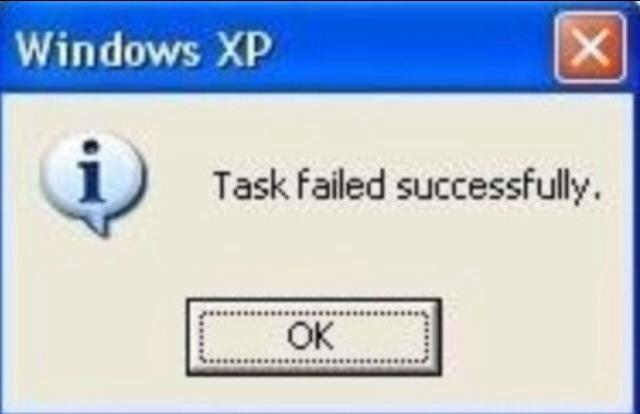cpg178
Member
- Joined
- Sep 7, 2014
- Messages
- 407
Decided to try out the Wi-Fi programming with my XPRs and have ran into a snag installing RM. Everything goes well until it gets to the enabling service part at which point it fails, claiming it does not have proper permissions. I am running the setup as admin, on the main computer admin account. When I check the services there is a RM related service already running? I checked event viewer and apparently another service entitled Motorola RM Discovery Service failed to start which is causing the issue.
Has anyone else ran into this issue that can provide guidance, I have restarted, updated and did all the usual IT troubleshooting steps and have triple checked my permission levels as well.
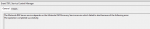
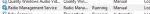
Has anyone else ran into this issue that can provide guidance, I have restarted, updated and did all the usual IT troubleshooting steps and have triple checked my permission levels as well.