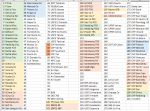As KevinC mentioned, you just need to press the number key to disable the scanlist/scanlists. If you have a hard time remembering the number of the scanlist, do what I do, write it down on an index card that you keep with you.
Just to remind you, the word MOVE is in caps in your OP. Not turning the scanlists on and off. Use the software to arrange the scanlists. Keep them in order of how often you use them. Makes it easier to remember. That's what I do with my 1088. I've been dealing with SD card scanners from GRE and Whistler for 7+ years. The more familiar you are with the software, the easier and faster it becomes. Don't get too discouraged Also, if you are trying to monitor 100+ lists, the scanner will pick them up as first come, first served.
But, just so you know, WhistlerWendy does monitor suggestions for the TRX series. There is a specific thread just for that reason.
HTH,
Also, if you are trying to monitor 100+ lists, the scanner will pick them up as first come, first served.
But, just so you know, WhistlerWendy does monitor suggestions for the TRX series. There is a specific thread just for that reason.
HTH,
Larry
Larry, I appreciate the help, but you guys just are not understanding the issue at hand. Maybe I'm doing a terrible job at explaining it, it's a hard thing to describe. Let me split the problem into parts, maybe this will help.
1st, the actual problem I have is, I did poor planning when I set up my scanner and transferred stuff from old files and the RR database. So what I ended up with is 150 scanlists, which is fine (I ONLY LISTEN TO 3 OR 4 SCANLISTS at a time!!!), BUT, the scanlists are not grouped together in any meaningful manner. For example all my "Marine" stuff is in scanlist 5, scanlist 37, scanlist 64, scan list 142. I need each of those scanlists separately as they are different things involving marine (Coast Guard, recreational VHF, commercial VHF, Dive boats, Marine PD...). Now, in EZ scan this is not an issue, I can easily select whatever scanlist I want to view and sort the objects in that scanlist and do whatever I need to do. No problem here. BUT, now I am on my scanner (TRX1), and I am listening to my local FD which is in scanlist 2, and I no longer want to listen to FD stuff, I want to listen to the Coast Guard, and Dive Boats. How do I do that? I have to click menu, then select Scanlists, then scroll thru the list to scanlist 2 and uncheck it (to turn off FD). Then scroll thru the rest of the list to #64 (the coast guard) and turn it on, then keep scrolling to find the DIVE BOATS list (#142) and turn it on. Then hit scan. You can imagine scrolling thru 142 items can take a long time.
Now sure, I could go back in time to 1952 and carry a couple index cards in my pocket, and look up the scanlist #'s and turn them on via the numbers, but do I really want to do that? No thank you!
So how do I solve the issue. I simply RE-ARRANGE my scanlists, using the EZScan software so that they are grouped together with all Marine stuff in close proximity to each other. AND put the scanlists I use most often at the top of the list so they are easy to get to, No problem right? Until you try to move scanlists in EZscan, NOT an easy task when objects are in many different scanlists. You can't just highlight all objects in a scanlist and click on the scanlist column and uncheck the old # and add the new #, unless they are all in the exact same scanlists. Otherwise they get all screwed up, trust me I've been there a few times already.
Ok, so that is the basis of the problem. The only way to solve this "problem", is for Whistler to add a "MOVE SCANLIST" functionality to the EZScan software. This would be a very easy thing for them to do, it's not a complicated thing to do in software. And the result would make life a lot easier when you need to move a scanlist. If you needed to move all the objects in scanlist 2 to scanlist 10, your could click on MOVE SCANLIST, select MoveFrom and select #2, and then select MoveTo and select #10. Click GO and the software removes scanlist #2 from all objects, and adds scanlist #10. DONE in 5 seconds, what took me most of 5 hours yesterday.
This is just one dumb example, which makes it easy to explain. The reality is, I need to do this all the time. I constantly add new things to my scanner, new objects and new scanlists, and remove other scanlists I no longer want. Each time I do this, I have to do it all manually, instead of using the handy dandy new feature, MOVE SCANLIST!
Hopefully that helps explain it?