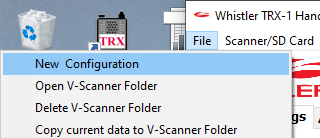Theo1961
Member
Hi everyone, I just finished programming my scanlists for my #1 computer. I saved it to archive. Now I want to program scanlists for my #2 computer . How do I start again with a clean slate without having to delete all of the #1 scanlists?