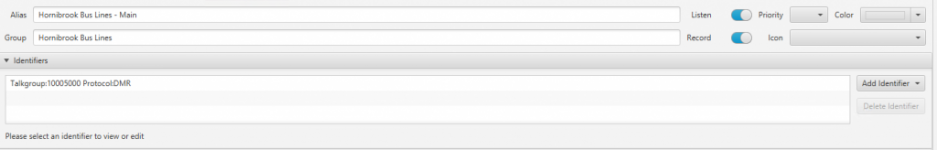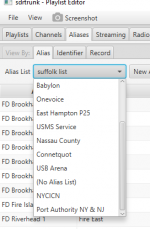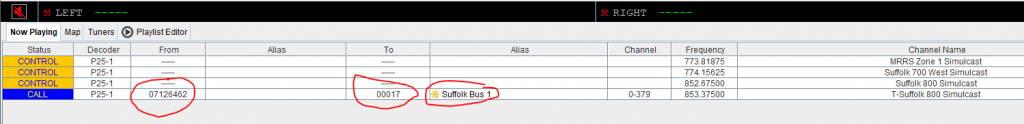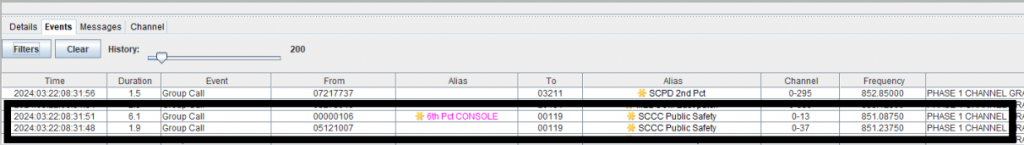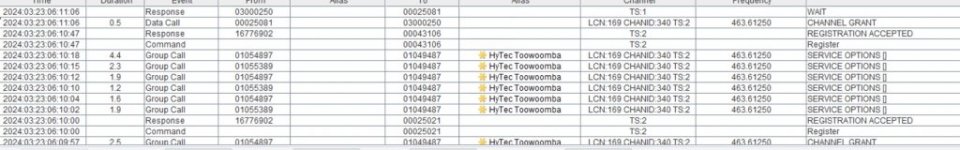I am trying to use SDRTrunk to monitor a DMR Tier 3 system. I have imported the info using RR and I am able to listen, but even when set to record, SDRTrunk is not generating audio files. I have used SDRTrunk to monitor a P25 Phase 2 system and I am able to get audio files. The only thing I can see that is different is that under Aliases > View By Identifier, the first column (Identifier) is blank. The Alias and Group column, however, is populated. For the P25 system the identifier column is of the form: "Talkgroup:#### Protocol:APCO-25".
Does recording not work on DMR systems or is there a step I am missing for DMR systems?
I am using version 0.6.1-beta-1
Does recording not work on DMR systems or is there a step I am missing for DMR systems?
I am using version 0.6.1-beta-1