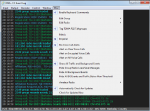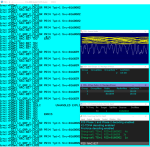I am running the latest Fastlane DSD+ / FMP24 with an RTL SDR Blog dongle. My setup is working pretty good and I can understand about 75% of the decoded P25p1 signal I receive from my local PD. I am running with the DSD+ default setting but I assume some adjustment is in order to tune my setup for optimum performance. I know that DSD+ has many setting (AMBE, IMBE, Rolloff filter, etc.) that can be tweaked. I have been changing these settings with little success. I read about a tool called DSDTune that appears to no longer be supported. I tried DSDTune last night and received error messages.
Are there any supported tools available to assist with the tuning of the many DSD+ parameters?
73
N2STJ
As long as you have a decent signal (which in my mind would be a 20dB+ signal (more preferred), you shouldn't have any issues and tuning shouldn't be necessary. FMP* knows how to follow / latch onto a signal of a dongle if "off freq", but if you are in scanning mode (VC/VC combined monitoring where it switches from the control channel to the voice channel to decode the audio), then it might take time for FMP to find the center of the freq if your dongles aren't tuning to the proper freq by default. Yeah you can play with the settings you mentioned, but my advice would be NOT to play with any of them and use defaults. Once you start screwing with those types of settings (and then saving them), you are likely in for a world of hurt. Every signal is different. Some signals (quality strong signals) don't need any special "tuning", and if you go adjusting rolloff and other things, that is specific to a particular signal -- and the next signal you tune to would not necessarily decode best with custom settings that you made to copy another signal.
The key is to use a decent receent vintage dongle that specifically advertises a 0.5 ppm (or less) TCXO, and one that doesn't get so hot to the touch when in use (because ones that lack sufficient cooling really need to "heat up" before you can depend upon their accuracy.
You might have to make some adjustment if your dongle is "off frequency" everywhere you tune it.
I'd use something like SDR# to test that out. Figure out a known signal (lets say you know of a semi-local company with an active repeater on 453.2375. Tune to 453.2375 in SDRSharp and see if you are absolutely centered on the freq when you tune to 453.3275. If you aren't, you'll have to figure out how much you are "off" frequency and then use the "-P" option in your FMP24 batch file to specify a PPM frequency correction value so that FMP24 can tune right to the frequency.
That's just my opinion. And you know what opinions are like. I'm sure somebody else who is an "expert" while chime in with better recommendations. I can say that if you are doing it right (not overloading the dongle with gain, and don't require PPM adjustments, and are monitoring a signal with a decent SNR, there is no reason to have to "tune" anything).
And although FMP24 is pretty good about it, you should make sure that the bandwidth "press b when focused on the FMP24 screen" is set to one appropriate for the signal you are monitoring.
NXDN48: 4.00 bandwith
NXDN96 / DMR: 7 bandwidth
P25 (non-simulcast / none-Phase II): 9.5 bandwidth
P25 P2 or Simulcast systems: 12.5 bandwidth
Mike