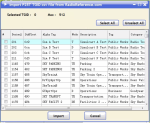I've noticed tonight that I am having issues importing a Radio Reference CSV Dump into the Group call section of the G-Series PPS.
It looks like a heading has changed on the export, at least on the systems I am importing tonight for a customer's profile.
The issue is that the second column is called "HEX". On earlier dumps of the CSV's, the second column was called "SUBFLEET".
My workaround at this time is to open each CSV file and change the heading of the second column. This fixes the import issue.
It looks like a heading has changed on the export, at least on the systems I am importing tonight for a customer's profile.
The issue is that the second column is called "HEX". On earlier dumps of the CSV's, the second column was called "SUBFLEET".
My workaround at this time is to open each CSV file and change the heading of the second column. This fixes the import issue.