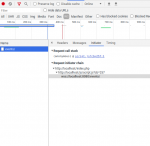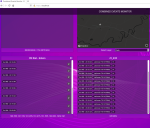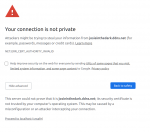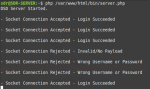Press F12 in Chrome web browser to inspect console output for any errors and ensure that under Network with WS filter on that you have an open connection to the socket. If not, try right clicking on the connection and opening in new tab and change the prefix wss:// to https:// so that Chrome will ask you to verify your self-signed certificate then reload the page.
Also ensure that you are running the PHP Ratchet WebSocket via Terminal Window with a command like below

Also ensure that you are running the PHP Ratchet WebSocket via Terminal Window with a command like below
php /var/www/html/bin/server.php